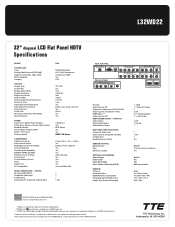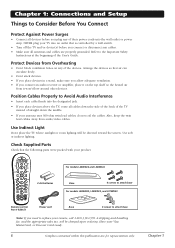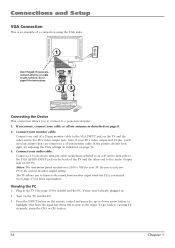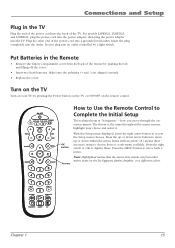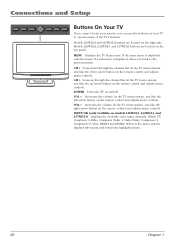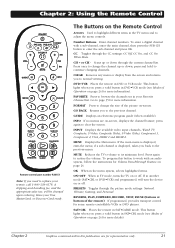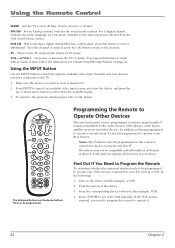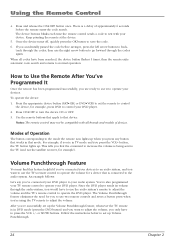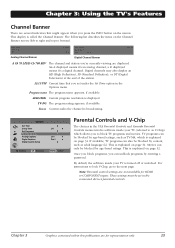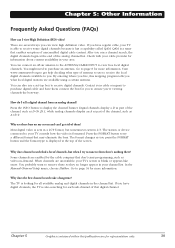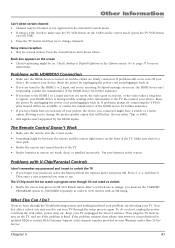RCA L32WD22 Support Question
Find answers below for this question about RCA L32WD22.Need a RCA L32WD22 manual? We have 2 online manuals for this item!
Question posted by allew78 on March 14th, 2014
How Can You Tell If The Battery Is Charged Or If It Is Charging
Current Answers
Answer #2: Posted by BusterDoogen on March 14th, 2014 10:02 AM
I hope this is helpful to you!
Please respond to my effort to provide you with the best possible solution by using the "Acceptable Solution" and/or the "Helpful" buttons when the answer has proven to be helpful. Please feel free to submit further info for your question, if a solution was not provided. I appreciate the opportunity to serve you.
Related RCA L32WD22 Manual Pages
RCA Knowledge Base Results
We have determined that the information below may contain an answer to this question. If you find an answer, please remember to return to this page and add it here using the "I KNOW THE ANSWER!" button above. It's that easy to earn points!-
Warranty Terms and Conditions
...repair fee BEFORE you don't have a copy of the proof of purchase there is a charge for repair. Mobile Model Car Video Remote Control Cloths Wipes Kits Home Antennas AM/FM ... Safety and Convenience Audiovox: Car Security or Remote Start Systems Digital Media Products Flat Panel Televisions FLOTV Home Audio/Video Products Mobile Video Headrests Mobile Video Overhead Systems Personal Navigation... -
Audiovox Flat Panel Television Repair Centers and Warranty Info
... the product to our Repair Center by Product Line Batteries Car/Mobile Audio and Video Cleaning Products Home Audio ... default ~any~ Warranty value 1 default ~any~ Advanced Search Audiovox Flat Panel Television Repair Centers and Warranty Info Where do I ship my AUDIOVOX product ...FOR THE MOST EFFECTIVE SEARCH - Turn around time is no charge. first out manner and prevent long hold times on this... -
Find Answers
... Repair Centers and Warranty Info Player turns off even though battery is full Audiovox Mobile Video Headrests Repair Centers and Warranty ...MUSICMATCH CD jammed REPLACEMENT REMOTE CONTROL dealer locator installation RCA Audio Products Repair Centers and Warranty Info Audiovox Flat Panel Television Repair Centers and Warranty Info My D1708PK LCD monitor will only play black and white pictures. Is...
Similar Questions
I have a RCA TV and it is stuck on analog how do I get it back to digital in the menu settings I nee...
hello.. i am repairing my flat television and trying to obtain a RCA L32WD22 repair manual & sch...
RCA cvould not supply a replacement remote for a L32WD22 flatscreen tv so they sold us a model RCR31...