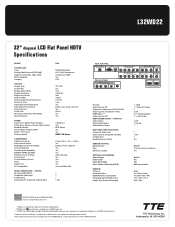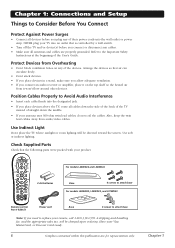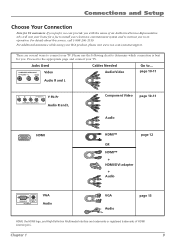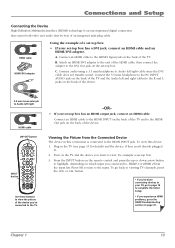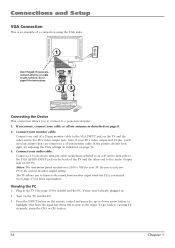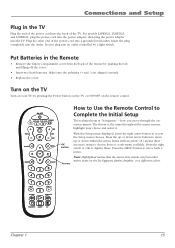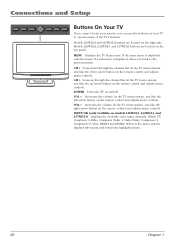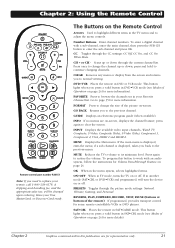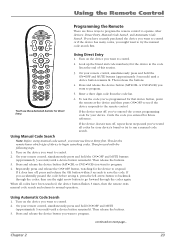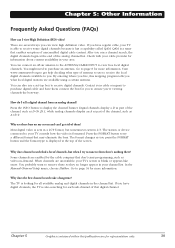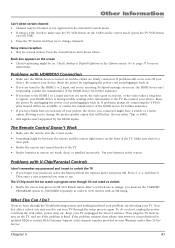RCA L32WD22 Support Question
Find answers below for this question about RCA L32WD22.Need a RCA L32WD22 manual? We have 2 online manuals for this item!
Question posted by normpdavid on January 26th, 2013
I Need A Manual For An Mdl 55la55r120q Tv, Not In Your List?
Current Answers
Answer #1: Posted by tintinb on January 27th, 2013 7:40 PM
Just provide the captcha code and click the submit form button. In case you cannot open the PDF file, you can download the PDF reader here:
If you have more questions, please don't hesitate to ask here at HelpOwl. Experts here are always willing to answer your questions to the best of our knowledge and expertise.
Regards,
Tintin
Related RCA L32WD22 Manual Pages
RCA Knowledge Base Results
We have determined that the information below may contain an answer to this question. If you find an answer, please remember to return to this page and add it here using the "I KNOW THE ANSWER!" button above. It's that easy to earn points!-
Warranty Terms and Conditions
... or Remote Start Systems Digital Media Products Flat Panel Televisions FLOTV Home Audio/Video Products Mobile Video ...to know before creating an incident. Tube TV Flat Panel LCD Plasma TV Under Cabinet TV Home Video Products Digital Picture Frame Home ...purchase please return your particular product, please check the owner's manual or Contact us via our Support Site form (will require... -
Find Answers
Problem downloading a manual or cannot download a manual Warranty Terms and Conditions Audiovox Portable Video Products Repair Centers and Warranty Info Audiovox Satellite Radio...163 1625 What to purchase Audiovox parts or accessories supplied and supported by Alco Electronics Audiovox Flat Panel Television Repair Centers and Warranty Info Audiovox FLOTV Products Repair Centers and Warranty Info -
Audiovox Flat Panel Television Repair Centers and Warranty Info
... well did not answer your question and you need additional information, support, warranty service or want to inquire about out of warranty repair please follow the instructions for your product. We cover return shipping. Answer ID 4964 Products Categories Home Television Direct View - Tube TV Flat Panel LCD Date Created 02/24/2009 04:24...
Similar Questions
My RCA tv clicks on but clicks off back in about 2-3 seconds. I need a service manual to effect repa...
I have a RCA TV and it is stuck on analog how do I get it back to digital in the menu settings I nee...
hello.. i am repairing my flat television and trying to obtain a RCA L32WD22 repair manual & sch...
RCA cvould not supply a replacement remote for a L32WD22 flatscreen tv so they sold us a model RCR31...