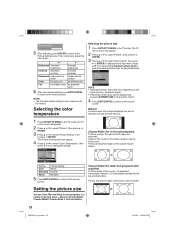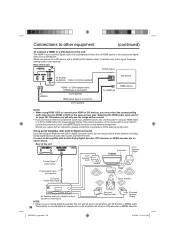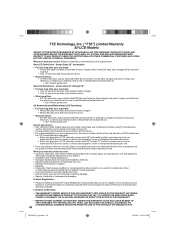RCA L32HD35D Support Question
Find answers below for this question about RCA L32HD35D - 32" 720P LCD/DVD Combo.Need a RCA L32HD35D manual? We have 4 online manuals for this item!
Question posted by eagersky01 on April 1st, 2013
Mounting Screw Size
what size screws are needed to mount tv to wall mount?
Current Answers
Related RCA L32HD35D Manual Pages
RCA Knowledge Base Results
We have determined that the information below may contain an answer to this question. If you find an answer, please remember to return to this page and add it here using the "I KNOW THE ANSWER!" button above. It's that easy to earn points!-
Safety Precautions for RCA MAF40BK TV Wall Mount
... TV Wall Mount Gather all necessary tools before attempting to install the RCA MAF40BK LCD TV Wall Mount to wall studs. (Use a stud finder). It is essential for mounting purposes. Use the included hardware for the wall mount plate to be attached to my television? We recommend you hire a professional installer, if you begin installation. Recheck the size and weight constraints. You will need... -
Attaching Mount Plates on RCA MAF30BK TV Wall Mount
... the wall where the mount is required that the wall mount plate be attached to the wall, using one drywall screw, but do I install the RCA MAF30BK LCD TV Wall Mount correctly? Make sure all three screws completely. IMPORTANT: Never lay the TV face down as this step of your TV. Be careful not to Wall Mount Plate To complete the installation slide the TV mount plate... -
Find Answers
... 20 21 22 23 24 25 26 27 28 29 30 31 32 33 34 35 36 37 38 39 40 41 42 43 44 45 46 47 48 49 50 file types Cannot Turn On dvr-2080 westinghouse lcd dvd combo drivers for the RCA Lyra™ RD1021 MP3 Player Upgrade - Version 1.607...
Similar Questions
Why Does My Rca 32 Inch Lcd With Dvd Combo Say Incorrect Disc
(Posted by hhnzmadma 9 years ago)
What Size Mounting Screws For Rca 22 Lcd Dvd Combo
(Posted by zijtwhi 9 years ago)
Rca 32 Inch Lcd Tv Dvd Combo Won't Turn On
(Posted by arshti 9 years ago)
Rca 32 Lcd Dvd Combo How To Repeat Dvd
(Posted by kretccanuf 10 years ago)
I Have A Kitchen Tv Lcd/dvd Combo.
The plastic keeps coming off and the screws to hold it fell out. it is not a year old yet and I love...
The plastic keeps coming off and the screws to hold it fell out. it is not a year old yet and I love...
(Posted by Tinker336 12 years ago)