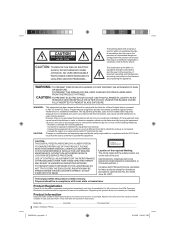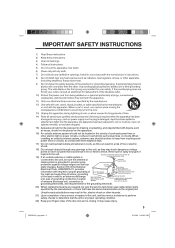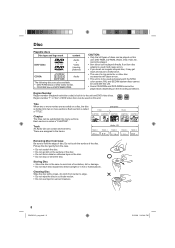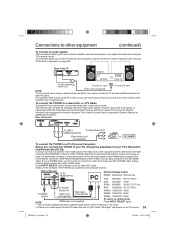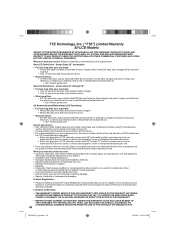RCA L32HD35D Support Question
Find answers below for this question about RCA L32HD35D - 32" 720P LCD/DVD Combo.Need a RCA L32HD35D manual? We have 4 online manuals for this item!
Question posted by normanbatesusn on January 3rd, 2012
Size And Lenght Of Screws To Mount To A Stand. ( Back Of Unit)
The person who posted this question about this RCA product did not include a detailed explanation. Please use the "Request More Information" button to the right if more details would help you to answer this question.
Current Answers
Related RCA L32HD35D Manual Pages
RCA Knowledge Base Results
We have determined that the information below may contain an answer to this question. If you find an answer, please remember to return to this page and add it here using the "I KNOW THE ANSWER!" button above. It's that easy to earn points!-
Installing Terk FDTV1A Amplified Flat Indoor Television Antenna
...Installing Terk FDTV2 Flat Indoor Television Antenna Installation of the antenna. Important: This power unit should be plugged in so...can use it with the amplifier directly to overtighten the screws. Positioning the Antenna: There are coming from. To... Multi-Purpose Stand/Wall Mount: The provided stand/mount attaches to the FDTV1A two ways: to the back for standing the antenna ... -
Find Answers
... 20 21 22 23 24 25 26 27 28 29 30 31 32 33 34 35 36 37 38 39 40 41 42 43 44 45 46 47 48 49 50 file types Cannot Turn On dvr-2080 westinghouse lcd dvd combo drivers for the RCA Lyra™ Version 1.607 for nvx200 NAV101/sd... -
Operating Instructions - One-For-All URC1030 Universal Remote Control
...All URC1030 Universal Remote 1. marks inside the battery case, then insert the batteries. Test the unit by pressing POWER. The red light should turn off .. Device's red light blinks twice. If you find ... Press the battery cover back into place and replace the screw. Set Up your TV Turn on your Owner's Manual 7661 04/21/2010 12:32 PM 05/17/2010 02:12 PM Code List for One...
Similar Questions
What Size Mounting Screws For Rca 22 Lcd Dvd Combo
(Posted by zijtwhi 9 years ago)
What Is The Resolution Of The Dvd Player In My Rca 32 Tv Dvd Combo
(Posted by temamega 9 years ago)
32 In Rca Tv Dvd Combo Wont Turn On
(Posted by radwahi 10 years ago)
Rca 32 Lcd Dvd Combo How To Repeat Dvd
(Posted by kretccanuf 10 years ago)
I Need A New Base Stand For My 22' Rca Lcd Full Hdtv Dvd Combo
model # is 22la45rqd
model # is 22la45rqd
(Posted by dhudson69163 11 years ago)