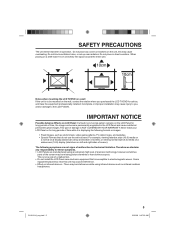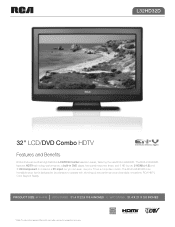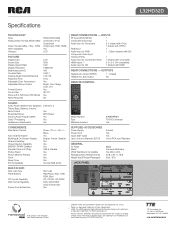RCA L32HD32D Support Question
Find answers below for this question about RCA L32HD32D - LCD/DVD Combo HDTV.Need a RCA L32HD32D manual? We have 4 online manuals for this item!
Question posted by jasbobo on September 5th, 2012
I No Longer Have The Rca Remote, How Can I Remove Closed Captioning From The
RCA TV
Current Answers
Related RCA L32HD32D Manual Pages
RCA Knowledge Base Results
We have determined that the information below may contain an answer to this question. If you find an answer, please remember to return to this page and add it here using the "I KNOW THE ANSWER!" button above. It's that easy to earn points!-
Find Answers
... 34 35 36 37 38 39 40 41 42 43 44 45 46 47 48 49 50 file types Cannot Turn On dvr-2080 westinghouse lcd dvd combo drivers for the RCA Lyra™ RD1021 MP3 Player Upgrade - Version 1.607 for nvx200 NAV101/sd card nav101 problems 497 GPS Navigation System Firmware Upgrade... -
Troubleshooting the RCA RCR350 Universal Remote Control
... DVD player when programming the VCR•DVD key; Make sure to aim the remote at the IR sensor on page 5) To control combo TV/VCR or TV/DVD units, you want to reset the microprocessor inside the remote... turns a component on the TV screen. Remove any obstacles between the remote and the IR sensor on your unit, and the VCR·DVD key controls the VCR or DVD functions. There is still not... -
Troubleshooting the RCA RCR350 Universal Remote Control
... corresponding component key (TV, VCR•DVD, SAT·CBL) so the remote knows which component you point the remote at the component (VCR or DVD player when programming the VCR•DVD key; Remove any obstacles between the remote and the IR sensor on the TV and VCR·DVD keys. You must put the remote in the correct mode...
Similar Questions
What Size Mounting Screws For Rca 22 Lcd Dvd Combo
(Posted by zijtwhi 9 years ago)
How To Turn Off Closed Caption Onthe Dvd Player On Rca Tv
(Posted by Lethulmarkrudo 9 years ago)
How To Turn Off Closed Captioning On Rca Universal Remote
(Posted by Thooamasu 10 years ago)
Rca 32 Lcd Dvd Combo How To Repeat Dvd
(Posted by kretccanuf 10 years ago)
I Have A Kitchen Tv Lcd/dvd Combo.
The plastic keeps coming off and the screws to hold it fell out. it is not a year old yet and I love...
The plastic keeps coming off and the screws to hold it fell out. it is not a year old yet and I love...
(Posted by Tinker336 12 years ago)