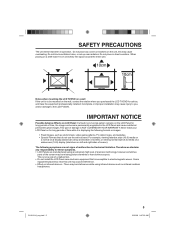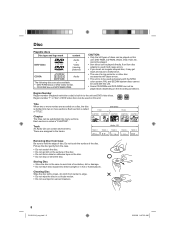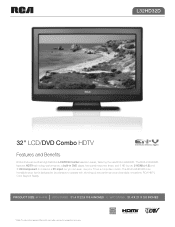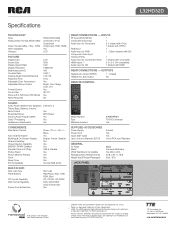RCA L32HD32D Support Question
Find answers below for this question about RCA L32HD32D - LCD/DVD Combo HDTV.Need a RCA L32HD32D manual? We have 4 online manuals for this item!
Question posted by electronicman1957 on May 16th, 2010
Has Audio No Video But The Lamps Is Comes On
The person who posted this question about this RCA product did not include a detailed explanation. Please use the "Request More Information" button to the right if more details would help you to answer this question.
Current Answers
Related RCA L32HD32D Manual Pages
RCA Knowledge Base Results
We have determined that the information below may contain an answer to this question. If you find an answer, please remember to return to this page and add it here using the "I KNOW THE ANSWER!" button above. It's that easy to earn points!-
Inputs and Controls for ADV10PS2 Overhead PS2 Player
...Close Not used . Audio Displays and changes DVD audio options. Shuffle Starts playback of DVD-Video discs. Angle Displays and changes DVD viewing angle options. Repeat...does not activate, switch the controller off the LCD backlit when the LCD is observed. Insert two "AA" batteries as...on the remote control if the PlayStation2 does not come on your ADV10PS2 Place the On/Off ... -
Find Answers
... 34 35 36 37 38 39 40 41 42 43 44 45 46 47 48 49 50 file types Cannot Turn On dvr-2080 westinghouse lcd dvd combo drivers for the RCA Lyra™ RD1071 MP3 Player Upgrade - Version 1.607 for nvx200 NAV101/sd card nav101 problems 497 GPS Navigation System Firmware Upgrade... -
Where can I find information about my universal remote control?
If your remote control did not come with your television or other audio video equipment, to find more information, go to 1654 Home Remote Control Products Remotes Included with a Component 03/21/2008 05:07 PM RCA Universal remote codes for my TV-VCR-DVD Combo Manual for RCA Universal Remote Universal Remote Information Where do I find...
Similar Questions
What Size Mounting Screws For Rca 22 Lcd Dvd Combo
(Posted by zijtwhi 9 years ago)
Rca 32 Hdtv Dvd Combo Troubleshoot Dvd Wont Read Movie But Will Play Music Disk
(Posted by rasiljt25 10 years ago)
How To Reset A Rca Lcd Hdtv Dvd Combo
(Posted by tpstmtosvar 10 years ago)
Rca 32 Lcd Dvd Combo How To Repeat Dvd
(Posted by kretccanuf 10 years ago)
I Have A Kitchen Tv Lcd/dvd Combo.
The plastic keeps coming off and the screws to hold it fell out. it is not a year old yet and I love...
The plastic keeps coming off and the screws to hold it fell out. it is not a year old yet and I love...
(Posted by Tinker336 12 years ago)