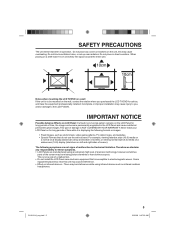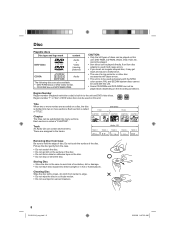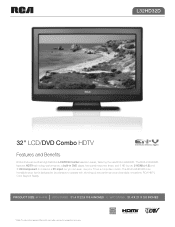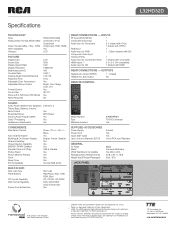RCA L32HD32D Support Question
Find answers below for this question about RCA L32HD32D - LCD/DVD Combo HDTV.Need a RCA L32HD32D manual? We have 4 online manuals for this item!
Question posted by davidbunn on October 10th, 2017
Audio Is Too Low
We have the volume turned up all the way and it is still too low. We have tried it with both the remote and turning the volume up on the side of the set. We have normal hearing. The set might have been louder at one time. Any ideas how to fix this? thank you so much for considering.
Current Answers
Related RCA L32HD32D Manual Pages
RCA Knowledge Base Results
We have determined that the information below may contain an answer to this question. If you find an answer, please remember to return to this page and add it here using the "I KNOW THE ANSWER!" button above. It's that easy to earn points!-
Programming RCA RCRP05BR Universal Remote
... entertainment devices. DVD Player, VCR, TV/VCR Combo, or TV/DVD Combo AUD: Audio Amplifier, Tuner, or Receiver Programming Device Control Notes: Test the remote with the most popular code first. To control a combo device (TV/VCR or TV/DVD combo), skip the programming section and see the devices turn on or off . Programming Device: Turn on the original remote until the... -
Find Answers
... 31 32 33 34 35 36 37 38 39 40 41 42 43 44 45 46 47 48 49 50 file types Cannot Turn On dvr-2080 westinghouse lcd dvd combo drivers for the RCA Lyra™ Version 1.607 for nvx200 NAV101/sd card nav101 problems 497 GPS Navigation System Firmware Upgrade - RD1071 MP3... -
Programming Combo Devices All-For-One URC10820N Universal Remote with Learning
..., repeat steps 2 through 4, trying each code for DVD/VCR Combos" note that works. Aim the remote control at the device and press POWER once. See "Setup Codes for your combo devices such as "TV Codes"). It should turn off. How can I program Combo Devices on the TV/DVD Combo and insert a video cassette. 2. You can set the One For All...
Similar Questions
What Size Mounting Screws For Rca 22 Lcd Dvd Combo
(Posted by zijtwhi 9 years ago)
Rca 32 Hdtv Dvd Combo Troubleshoot Dvd Wont Read Movie But Will Play Music Disk
(Posted by rasiljt25 10 years ago)
How To Reset A Rca Lcd Hdtv Dvd Combo
(Posted by tpstmtosvar 10 years ago)
Rca 32 Lcd Dvd Combo How To Repeat Dvd
(Posted by kretccanuf 10 years ago)
I Have A Kitchen Tv Lcd/dvd Combo.
The plastic keeps coming off and the screws to hold it fell out. it is not a year old yet and I love...
The plastic keeps coming off and the screws to hold it fell out. it is not a year old yet and I love...
(Posted by Tinker336 12 years ago)