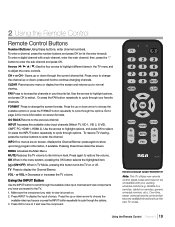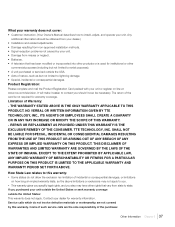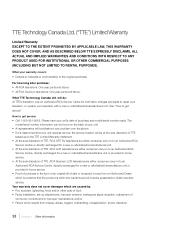RCA L32HD31R Support Question
Find answers below for this question about RCA L32HD31R.Need a RCA L32HD31R manual? We have 1 online manual for this item!
Question posted by cgreenlee54 on September 12th, 2015
My Rca Scenum Hdtv Hd50lpw186 Serial Number G114c6020 50' Will Not Power On.
The person who posted this question about this RCA product did not include a detailed explanation. Please use the "Request More Information" button to the right if more details would help you to answer this question.
Current Answers
Answer #1: Posted by TommyKervz on September 14th, 2015 8:53 AM
- Press the TV button or ON/OFF button while remote is in TV mode and there's a source of power to the outletor outlet strip.
- Make sure the TV is plugged in.
- Does the power light on the front of the TV turn on and you hear audio but see no picture? If so, the TV is in its cooldown cycle. Wait a few moments and the picture will appear.
- Has the power light on the front of the TV been blinking for one minute? If so, the lamp is dead. Go to page 74 for replacement instructions and page 79 for ordering information.
- When you first plug your TV into an outlet, the Power indicator and Backlight on the front panel will light for approximately 30 seconds and then go off during the initialization of the TV.
- The TV can only be turned on after the Power indicator goes off. This happens every time power is reapplied to the TV.
- Check the wall receptacle (or extension cord) to make sure it is "live" by plugging in something else, such as a lamp.
- Something might be wrong with your remote control. Press the POWER button on the front of the TV. If the TV turns on, check the remote control solutions on page 73.
- Remote Setup might be set to the wrong option. Press MENU/OK on the front panel. Select Connections, then Special Features, then Remote Setup. Choose TV (default).
See user manual here: http://www.manualslib.com/manual/139360/Rca-Scenium.html?page=7#manual
Related RCA L32HD31R Manual Pages
RCA Knowledge Base Results
We have determined that the information below may contain an answer to this question. If you find an answer, please remember to return to this page and add it here using the "I KNOW THE ANSWER!" button above. It's that easy to earn points!-
Warranty Terms and Conditions
...Problem Include all original components that came with a credit card please include the card number, expiration date, last 3 digits of code in card signature area, and the billing... Digital Media Products Flat Panel Televisions FLOTV Home Audio/Video Products Mobile Video Headrests Mobile Video Overhead Systems Personal Navigation Devices Portable Video Products Power Inverters Satellite Radios ... -
Find Answers
serial numbers Portable DVD players SECURITY CODE FOR CELL PHONES video connections valet button slider 105 Audiovox Vehicle Safety Repair Centers and Warranty Info Audiovox Flat Panel Television Where can I send my Audiovox Skybox to be ed? center outside the United States Audiovox Portable Video Products New Audiovox FLOTV Products Audiovox Personal Navigation ... -
Find Answers
vga cable DC power cord security covers where is the serial number dvd codes sdhc cards contaCT dvd 135 Features and Specifications of the Jensen VM9314 Multi Media Receiver New DVD /VCD Video Operation on the VM9312 ...
Similar Questions
Rca24led Mount
I recently purchased a RCA 24LED Serial number I purchased many swivel extender mounts from stores....
I recently purchased a RCA 24LED Serial number I purchased many swivel extender mounts from stores....
(Posted by chillen2day 8 years ago)
Rca Lcd Flat Panel Tv L26hd31r Does Not Power On And Remote Control Not Working
(Posted by smithGeoxan 9 years ago)
I Have A 2 Year Old 46 Inch Tv That The Mother Board Has Gone Bad In It And I
the serial number is A107056 Its a RCA46classLCD1080p60hzHDTV46LA45R I can get no help from the 2 nu...
the serial number is A107056 Its a RCA46classLCD1080p60hzHDTV46LA45R I can get no help from the 2 nu...
(Posted by fanbol10 10 years ago)
How To Reset Jumping Screen And Doublescreen On Rca L32hd31r Tv
Can not find refresh on any screen,have gone thru manuel but no help. I do not have 20 digit serial ...
Can not find refresh on any screen,have gone thru manuel but no help. I do not have 20 digit serial ...
(Posted by almabales 10 years ago)