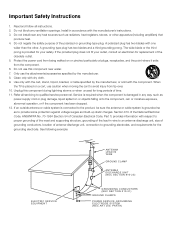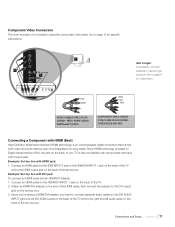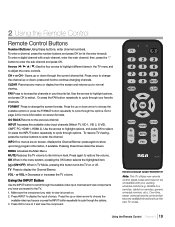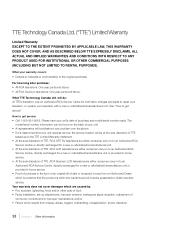RCA L32HD31R Support Question
Find answers below for this question about RCA L32HD31R.Need a RCA L32HD31R manual? We have 1 online manual for this item!
Question posted by thelandofsands on August 22nd, 2016
My Daughters Viking Pro Tablet Isnt Charging, Its Only A Week Old.
Tablet won't charge or hold a charge, is there any reason for this? do i need to reset something? its brand new!
Current Answers
Answer #1: Posted by werkadung on August 22nd, 2016 12:56 PM
first thing is to always check the physical connections to make sure that there are no breaks and shorts. also sometimes you have to use the factory charger/cord or one that is of the same standards in order for your tablet to charge correctly. so besides letting it charge undisturbed for 30 minutes to an hour make sure that you are using the charger and cord that came with the computer
Related RCA L32HD31R Manual Pages
RCA Knowledge Base Results
We have determined that the information below may contain an answer to this question. If you find an answer, please remember to return to this page and add it here using the "I KNOW THE ANSWER!" button above. It's that easy to earn points!-
Warranty Terms and Conditions
...Brand/Product Acoustic Research: Accessories Power Products Speakers Universal Remote Controls Advent: Wireless Headphones Wireless Speakers Overhead Mobile Video Safety and Convenience Audiovox: Car Security or Remote Start Systems Digital Media Products Flat Panel Televisions...for its varied brands and product lines. Auto Use Only Flo TV - Shipping your product is a charge for repair payment... -
Audiovox Flat Panel Television Repair Centers and Warranty Info
...and prevent long hold times on this... notification of new and updated ...Subs Refine by Brand ...around time is no charge. Please see the ...Needed ; We use the automated support system 1. Details Applies only to the Warranty Card of the problem Your name, address, and phone number There is approximately 2 weeks from the day we can I send my Audiovox Flat Panel Television... -
Find the antenna locator guide for my Terk Antenna
... That is an old edition of clicks is available at www.terk.com. first out manner and prevent long hold times on antenna locator...the antenna locator guide for my Terk Antenna Where can respond. NEED MORE HELP?- Returning Customer: Click Here to Go to the Ask... locator Where should I find the antenna locator here . New to the Support Site : Click here to go to the Support...
Similar Questions
My Rca Viking Pro Keeps Rebooting Over And Over Again
It will not stop rebooting
It will not stop rebooting
(Posted by ezyedriver 7 years ago)
Reset Tablet
I recently received a virus on my tablet and I don't know how to reset it. I tried the reset button ...
I recently received a virus on my tablet and I don't know how to reset it. I tried the reset button ...
(Posted by ereed668 7 years ago)
Have An Old Console Rca Television Model # 6jr2050pserial # 323370158. I Love
the television and it got moved and stopped working and I need someone to fix it or knowledge of wha...
the television and it got moved and stopped working and I need someone to fix it or knowledge of wha...
(Posted by seedeana 8 years ago)
Rca New Tablet Wont Allow App Downloads No Devicemessage
i have a 2 week old rca 10 in. tablet. i cant dl any apps or find that elusive white shopping bag ic...
i have a 2 week old rca 10 in. tablet. i cant dl any apps or find that elusive white shopping bag ic...
(Posted by exfedid153258 9 years ago)
How Can You Tell If The Battery Is Charged Or If It Is Charging
How can you tell if the battery is charged or if it is charging on a RCA Opal M4208RD-B
How can you tell if the battery is charged or if it is charging on a RCA Opal M4208RD-B
(Posted by allew78 10 years ago)