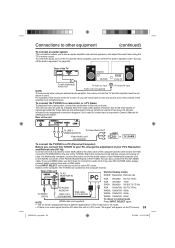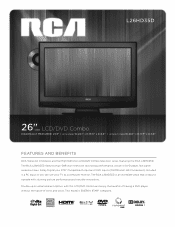RCA L26HD35D Support Question
Find answers below for this question about RCA L26HD35D - 25.9" LCD TV.Need a RCA L26HD35D manual? We have 4 online manuals for this item!
Question posted by jsilbraz on December 31st, 2013
Rca 26 Tv Wont Not Turn On Troubleshooting
The person who posted this question about this RCA product did not include a detailed explanation. Please use the "Request More Information" button to the right if more details would help you to answer this question.
Current Answers
Related RCA L26HD35D Manual Pages
RCA Knowledge Base Results
We have determined that the information below may contain an answer to this question. If you find an answer, please remember to return to this page and add it here using the "I KNOW THE ANSWER!" button above. It's that easy to earn points!-
Audiovox Flat Panel Television Repair Centers and Warranty Info
...~ Orders or My Order Status value 25 default ~any~ Remote Controls or Programming Codes value 3 default ~any~ Repair or My Repair Status value 23 default ~any~ Troubleshooting value 2 default ~any~ Technical Support or Installation value 24 default ~any~ Warranty value 1 default ~any~ Advanced Search Audiovox Flat Panel Television Repair Centers and Warranty Info Where do... -
Trouble locating product manual
... Solutions Overhead Solutions Dropdown LCD Dropdown LCD w/DVD Drop Down LCD with a Component Home Telephones Home Television Direct View - Tube TV Flat Panel LCD Plasma TV Under Cabinet TV Home Video Products Digital ...25/2007 11:15 AM 08/23/2010 10:28 AM Finding a manual for Audivox products Systems the AABT45 replaces Systems the AA94BT2 replaces Systems the AABT47 replaces Auto Use Only Flo TV... -
Find Answers
... REMOTE CONTROL dealer locator installation RCA Audio Products Repair Centers and Warranty Info Audiovox Flat Panel Television Repair Centers and Warranty Info My D1708PK LCD monitor will only play black and white pictures. Jensen Accessories Repair Centers and Warranty Info Player turns off even though battery is full Audiovox Mobile Video Headrests Repair Centers and...
Similar Questions
My Remote For My Rca Model L26hd35d A Wont Turn The Tv On Or Off
Everything else works.....how do I fix
Everything else works.....how do I fix
(Posted by Anonymous-155344 8 years ago)
Code For Rca Universal Remote To Work With L26hd35d Flat Panel Tv/dvd Combo
(Posted by mvalencia57 11 years ago)
Why Wont My 24' Lcd Led Hdtv 1080p Tv Wont Turn On?
(Posted by jacobdcapote 11 years ago)
My Rca L32wd14 Tv Shut Off As I Watched It And It Wont Turn Back On.
the red light flashes 5 time and the tv wont turn on..what is the cause of this?
the red light flashes 5 time and the tv wont turn on..what is the cause of this?
(Posted by Anonymous-56335 12 years ago)