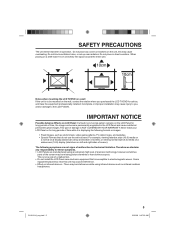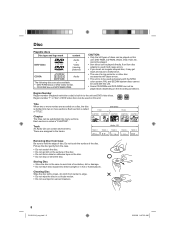RCA L22HD32D Support Question
Find answers below for this question about RCA L22HD32D - LCD/DVD Combo HDTV.Need a RCA L22HD32D manual? We have 3 online manuals for this item!
Question posted by kpn54 on October 31st, 2019
Remote Code For Direct Tv
Please, what is direct tv remote code for RCA model L22HD32D
Current Answers
Answer #1: Posted by waelsaidani1 on November 1st, 2019 6:33 AM
Please visit this page and scroll down to RCA, try one of those listed codes: http://www.sonusatellite.com/directv-remote-codes/
Related RCA L22HD32D Manual Pages
RCA Knowledge Base Results
We have determined that the information below may contain an answer to this question. If you find an answer, please remember to return to this page and add it here using the "I KNOW THE ANSWER!" button above. It's that easy to earn points!-
RCA Universal remote codes - Remote Models RCR3273, RCR3373, RCR4257
..., 1184 1158, 1182 1179 1200, 1227 1224 Westinghouse LCD TV Monitor Magnavox 1160 Plasma Display Projection TV 1053, 1173 1024, 1189 1008 1187 1036 Toshiba 1159, 1188 TV-DVD-Tuner Combo 1193 TV-VCR-Tuner Combo 1198 ADDITIONAL RCA REMOTE CONTROL REFERENCES RCA Online Remote Code Finder Click Here (a new window will open ) and... -
Find Answers
... 34 35 36 37 38 39 40 41 42 43 44 45 46 47 48 49 50 file types Cannot Turn On dvr-2080 westinghouse lcd dvd combo drivers for the RCA Lyra™ Version 1.607 for nvx200 NAV101/sd card nav101 problems 497 GPS Navigation System Firmware Upgrade - RD1075 MP3 Player Upgrade... -
Find Answers
... interface error SPEAKERS DON'T HAVE SOUND how to add songs setting alarm 6 x 9 speakers 493 RCA Universal remote codes for my TV -VCR-DVD Combo Universal remote control codes for my VCR-DVR Direction to aim the antenna No video on using HDMI Attaching Mount Plates on RCA MAF10BK Wall Mount Attaching Mount Plates on RCA MAF30BK Attaching Mount...
Similar Questions
Help Me With My Tv
the channels keep saying this program has been blocked
the channels keep saying this program has been blocked
(Posted by llt2466 9 years ago)
Need Unlock Code
I brought a rca L22HD32D TV and some of the channels are locked how can I unblock them
I brought a rca L22HD32D TV and some of the channels are locked how can I unblock them
(Posted by llt2466 9 years ago)
How To Raise The Volume On An Rca 22 Tft Lcd Digital Tv With Dvd Player
(Posted by rajnase 10 years ago)
Rca 32 Lcd Dvd Combo How To Repeat Dvd
(Posted by kretccanuf 10 years ago)
I Have A Kitchen Tv Lcd/dvd Combo.
The plastic keeps coming off and the screws to hold it fell out. it is not a year old yet and I love...
The plastic keeps coming off and the screws to hold it fell out. it is not a year old yet and I love...
(Posted by Tinker336 12 years ago)