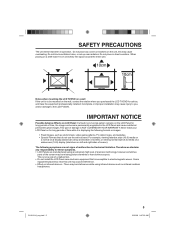RCA L22HD32D Support Question
Find answers below for this question about RCA L22HD32D - LCD/DVD Combo HDTV.Need a RCA L22HD32D manual? We have 3 online manuals for this item!
Question posted by llt2466 on March 30th, 2015
Help Me With My Tv
the channels keep saying this program has been blocked
Current Answers
Related RCA L22HD32D Manual Pages
RCA Knowledge Base Results
We have determined that the information below may contain an answer to this question. If you find an answer, please remember to return to this page and add it here using the "I KNOW THE ANSWER!" button above. It's that easy to earn points!-
Find Answers
...Orders or My Order Status value 25 default ~any~ Remote Controls or Programming Codes value 3 default ~any~ Repair or My Repair Status value ... Find the antenna locator guide for my TV-VCR-DVD Combo Answers FOR THE MOST EFFECTIVE SEARCH - ... FLO TV Home Decor Movies2Go ONEFORALL Phase Linear Prestige Pursuit RCA Spikemaster Surface Clean Terk All Subs Refine by Audiovox RCA TELEVISION SUPPORT ... -
Universal remote control codes for my VCR-DVR
... a three-component remote control (RCR3273 or RCR3283), program the DVR Codes on the DVR•AUX keys. To help you in your search please select the letter that your ... find DVD codes for my universal remote control RCA Universal remote codes for my VCR-DVR? Where can I find universal remote control codes for my TV-VCR-DVD Combo Remote control programming codes Programming the RCA... -
Where can I find information about my universal remote control?
If your remote control did not come with your television or other audio video equipment, to find more information, go to 1654 Home Remote Control Products Remotes Included with a Component 03/21/2008 05:07 PM RCA Universal remote codes for my TV-VCR-DVD Combo Manual for RCA Universal Remote Universal Remote Information Where...
Similar Questions
Remote Code For Direct Tv
Please, what is direct tv remote code for RCA model L22HD32D
Please, what is direct tv remote code for RCA model L22HD32D
(Posted by kpn54 4 years ago)
How To Raise The Volume On An Rca 22 Tft Lcd Digital Tv With Dvd Player
(Posted by rajnase 10 years ago)
Rca 32 Lcd Dvd Combo How To Repeat Dvd
(Posted by kretccanuf 10 years ago)
Looking For Base/stand For Rca L22hd32d
(Posted by 2bparker 10 years ago)
I Have A Kitchen Tv Lcd/dvd Combo.
The plastic keeps coming off and the screws to hold it fell out. it is not a year old yet and I love...
The plastic keeps coming off and the screws to hold it fell out. it is not a year old yet and I love...
(Posted by Tinker336 12 years ago)