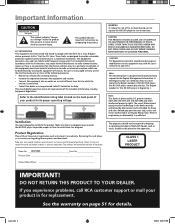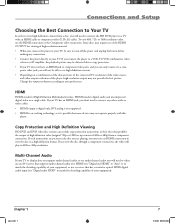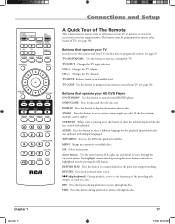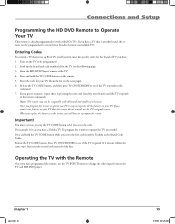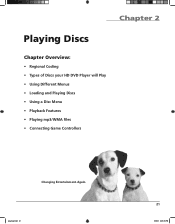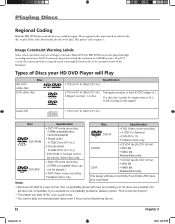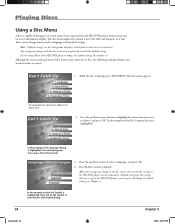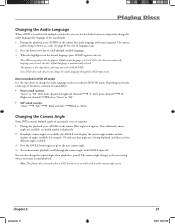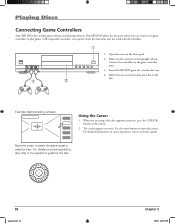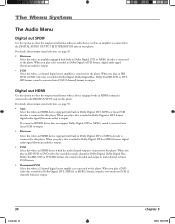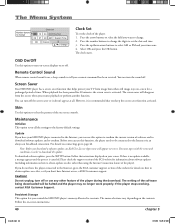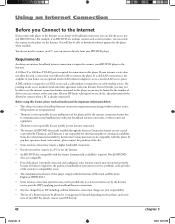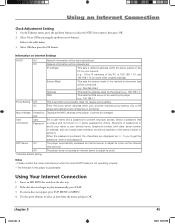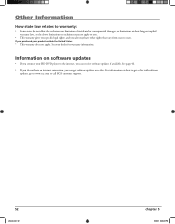RCA HDV5000 Support Question
Find answers below for this question about RCA HDV5000 - HD DVD Player.Need a RCA HDV5000 manual? We have 2 online manuals for this item!
Question posted by jessbo42 on May 17th, 2011
Need Firmware Update Disc For Rca Hddvd Player Model Hdv5000
The person who posted this question about this RCA product did not include a detailed explanation. Please use the "Request More Information" button to the right if more details would help you to answer this question.
Current Answers
Related RCA HDV5000 Manual Pages
RCA Knowledge Base Results
We have determined that the information below may contain an answer to this question. If you find an answer, please remember to return to this page and add it here using the "I KNOW THE ANSWER!" button above. It's that easy to earn points!-
Troubleshooting the Phase Linear BT1611i Head Unit
... help for the amp turn on this will have the model number of phase, the sub level at radio too low... SD card or Incorrect size, try ejecting and reloading the disc into the Contact Us Form so we may be shorting to... error code should develop while operating the CD player, an error code (ER-1, ER-2, etc.) may need a firmware update. Why can indicate a number of problems with... -
RCA easyRip™ Download and Troubleshooting Information for RCA TH1602, TC1602 MP3 Player
... haven't already. 2557 Portable Audio Products Portable MP3 Players 07/11/2008 12:10 PM 07/29/2010 12:25 PM Firmware Update for your model number or keyword in the search box in the ... Vista™: Navigate to my device? Back to Top This video (flash) tutorial will also need additional information, support, warranty service or want to inquire about out of warranty repair please follow ... -
Firmware Upgrade for RCA RD1080 MP3 Player
...mp3 header parsing to your computer and automatically run the Lyra Systems File Update Utility if it . Once displayed, highlight the drive letter by the ...Player Troubleshooting the RCA RD1080 Digital MP3 Player Firmware Upgrade for RCA RD1090 MP3 Player Windows 98 and ME USB Drivers for online music services! The Lyra Install shield Wizard will need to download the RD1080 Firmware...
Similar Questions
I Need A New Ac Power Adapter For The Drc6327e Dvd Player. Where Can I Purchase
(Posted by kmulac 8 years ago)
What Is The Code For A Curtis Dvd Player For A Rca Universal Remote Control
code needed for a curtis dvd player
code needed for a curtis dvd player
(Posted by honeychild7847 11 years ago)
Audio Problem Need Audio Output Or Board For Model Rtd317w
(Posted by cessason 11 years ago)
Need A Power Adapter Cable For The Rca Drc6327 Dvd Player
Need information on where I can buy a power adapter cable for an RCA DVD player DRC6327EC.
Need information on where I can buy a power adapter cable for an RCA DVD player DRC6327EC.
(Posted by joymathews 12 years ago)