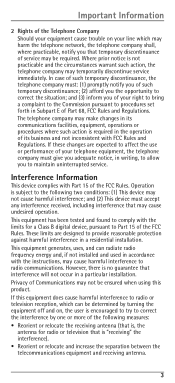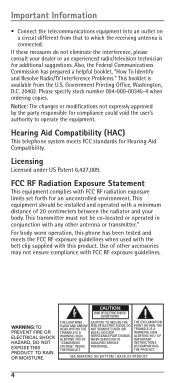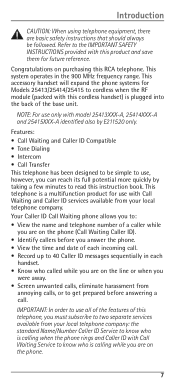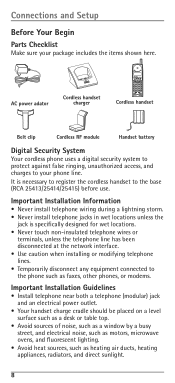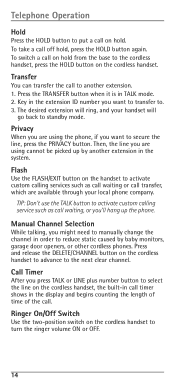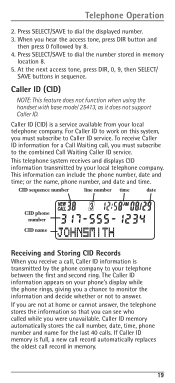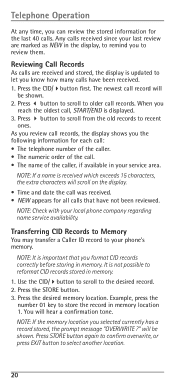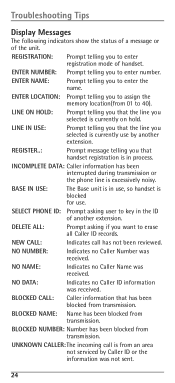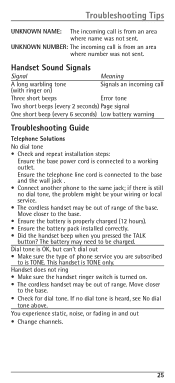RCA H5400RE3 Support Question
Find answers below for this question about RCA H5400RE3 - Business Phone Cordless Extension Handset.Need a RCA H5400RE3 manual? We have 1 online manual for this item!
Question posted by RATHWIND on January 11th, 2012
I Need Information About Proscan Tv
WHERE CAN I GET TECHNICAL INFORMATION BY PHONE?
Current Answers
Related RCA H5400RE3 Manual Pages
RCA Knowledge Base Results
We have determined that the information below may contain an answer to this question. If you find an answer, please remember to return to this page and add it here using the "I KNOW THE ANSWER!" button above. It's that easy to earn points!-
Remote control programming codes
...needs to the User manual for detailed instructions on programming the remote control using the Direct Entry method or Cable_Box CD_Player DVD Laserdisk Misc Satellite_Receiver TV...086, 087, 088 Teac 070, 072 Technics 22 Toshiba 56 Yamaha 023,... Control For more information about using the Automatic...135 136 137 Pioneer 139 Proscan 134 140 141 133, 033 Proscan 133, 037 Satellite... -
Troubleshooting the DRC220N DVD Player
...TV and the DVD Player directly to the TV. Why can't I change the rating limit in . Select Display Select TV Image. What do I do this remote operates most RCA, GE and Proscan TVs...or audio language manually through the warning information and credits at the same time. ... you put into the appropriate jacks. You may need to readjust the Digital Output setting (from my ... -
Troubleshooting the DRC300N DVD Player
... information and credits at this time because of many movies because the disc is muted when you are operating the TV, press the TV button first, etc. (this remote operates most RCA, GE and Proscan TVs,...are securely plugged into the player and into the appropriate jacks. The feature or action may need to my DRC300N DVD Player? This Reset Procedure returns the DVD Player's menus to the...
Similar Questions
Hello, I Need To Know How To Forward My Calls To My Cell Phone.
(Posted by pam16677 3 years ago)
Is There A Jack To Plug In A Player
I want to get a message on hold servie and need to know if the phone has an rca jack or do I need an...
I want to get a message on hold servie and need to know if the phone has an rca jack or do I need an...
(Posted by kimsherry 11 years ago)
Where Can I Download A Copy Of The Manuel For Rca Business Phone H5400re3 Ccordl
(Posted by richardbaggett 12 years ago)
I Need A New Phone Label Because I Have New Numbers To Enter.
I need a new phone label card because I have new people to enter into the phone memory.
I need a new phone label card because I have new people to enter into the phone memory.
(Posted by marianna 12 years ago)
New Cordless Phone
We need to replace a cordless phone, how do we un-register to old one from the base in order to regi...
We need to replace a cordless phone, how do we un-register to old one from the base in order to regi...
(Posted by stacey8371 12 years ago)