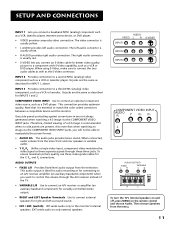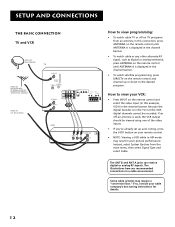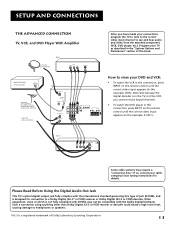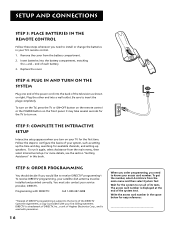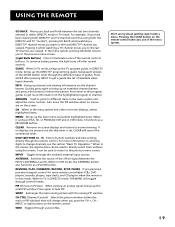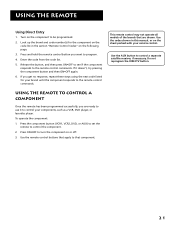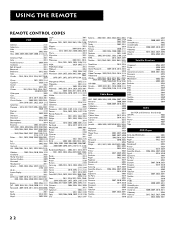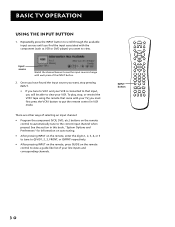RCA F38310 Support Question
Find answers below for this question about RCA F38310 - 38" 16:9 HDTV.Need a RCA F38310 manual? We have 2 online manuals for this item!
Question posted by jparrish on March 18th, 2011
I Need An Instruction Book For My Drc 8310 Dvd/vcr Player/recorder. How Do I Ge
How do I get one of the above?
Current Answers
Related RCA F38310 Manual Pages
RCA Knowledge Base Results
We have determined that the information below may contain an answer to this question. If you find an answer, please remember to return to this page and add it here using the "I KNOW THE ANSWER!" button above. It's that easy to earn points!-
Programming RCA RCRP05BR Universal Remote
...the code in a previously-programmed macro key, you'll need to find one long flash instead, either your batteries are ... or Auxiliary TV, DVD Player, VCR, or Digital TV Converter CBL/SAT: Cable Box, Satellite Receiver, or Digital TV Converter DVD/VCR: If the.... To view the code for learning: device keys, Setup, Record, Macro Keys. Using Learning This remote includes a Learning feature ... -
Troubleshooting the RCA RCU404N Remote Control
... to record, you cannot record onto that are properly installed (See Battery Installation on the component. Consult the instruction manual that a programmed code may have pressed an invalid key for the mode the remote is in (for example, REC only works in VCR Mode). • Direct Entry Method on the TV screen. • DVD Player when... -
Troubleshooting the RCA RCR451 Universal Remote Control
... DVD, VCR·AUX, SAT·CBL) so the remote knows which component you cannot record onto that a programmed code may need to... units, like TV/VCRs, TV/DVD's or TV/VCR/DVD's, you point the remote at the component (DVD player when programming the DVD key; Remove any ...technology to turn on an RCA, GE or PROSCAN component, press the component key (TV, DVD, VCR·AUX, SAT·CBL) ...
Similar Questions
What Is The Manufacturer Remote Control Code For Rca F38310
What is the Manufacturer Remote Control Code for RCA F38310, I still have this TV I need to know the...
What is the Manufacturer Remote Control Code for RCA F38310, I still have this TV I need to know the...
(Posted by victorgarciac 6 years ago)
Why Does The Zoom Indicator On The Screen Stay On?
The display that tells me which zoom setting is being used on my RCA DRC 290 DVD player will not go ...
The display that tells me which zoom setting is being used on my RCA DRC 290 DVD player will not go ...
(Posted by 801100gl 8 years ago)
How To Connect Blu Ray Dvd To Rca F38310 38-inch High Definition Widescreen
(Posted by alesilve 10 years ago)
How To Turn Off Closed Captioning On A Rca Truflat Dvd Vcr Combo Owners Manual
(Posted by thpr 10 years ago)
Front Lock Panel
Activated The FLP manually-inadvertantly. Turned off the TV and now I can`t get it to go back on man...
Activated The FLP manually-inadvertantly. Turned off the TV and now I can`t get it to go back on man...
(Posted by fredkaaumoana 13 years ago)