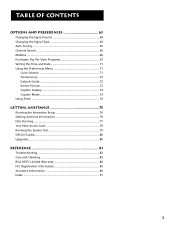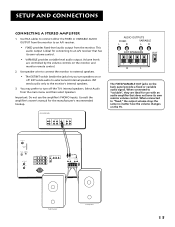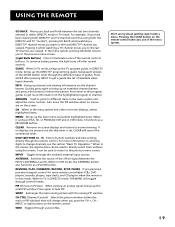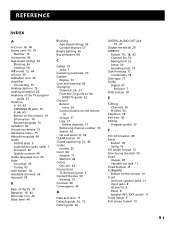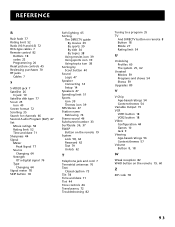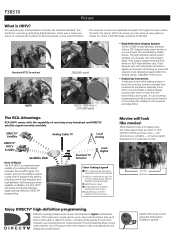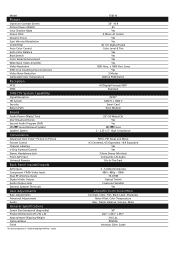RCA F38310 Support Question
Find answers below for this question about RCA F38310 - 38" 16:9 HDTV.Need a RCA F38310 manual? We have 2 online manuals for this item!
Question posted by nelibr on May 25th, 2014
How Much Is It To Buy Or Sell A Used Rca F38310 - 38'
The person who posted this question about this RCA product did not include a detailed explanation. Please use the "Request More Information" button to the right if more details would help you to answer this question.
Current Answers
Related RCA F38310 Manual Pages
RCA Knowledge Base Results
We have determined that the information below may contain an answer to this question. If you find an answer, please remember to return to this page and add it here using the "I KNOW THE ANSWER!" button above. It's that easy to earn points!-
Installing the RCA ANT751 Antenna
... securely. 6122 09/21/2009 09:38 PM 08/23/2010 02:16 PM Tips for improving TV reception for outdoor antennas Assembling Terk TV38 HDTV Antenna Pro Installation Instructions for screws. Make...elements on the side for the RCA ANT3020X Outdoor Antenna Installation Instructions RCA ANT3036X Outdoor Antenna Use a rubber mallet to hold the pipe in the package: Antenna Mounting pipe and foot... -
Does HDTV have a better sound?
... better then regular television because it uses a digital signal. RCA Antennas that will work with HDTV Can I need to get HDTV? Tube TV 02/08/2006 01:25 PM 08/23/2009 06:49 PM What do I use one antenna with HDTV Terk Antennas that will work with multiple regular or HDTV's? In addition HDTV supports 5.1 channel surround... -
Does weather affect satellite radio the way it affects satellite television?
... Advanced Search Does weather affect satellite radio the way it affects satellite television? meanwhile, How well did this you to loose your question? Go Back to reach customer ... answers by product and category here Notify Me « Satellite radio uses a better frequency range than satellite television and because of Information Needed ; Answer FOR THE MOST EFFECTIVE SEARCH ...
Similar Questions
Where Can I Buy A New Battery For Rca Tablet? Today.
rac TA201DL3G1356
rac TA201DL3G1356
(Posted by Rclowes 7 years ago)
How To Connect Blu Ray Dvd To Rca F38310 38-inch High Definition Widescreen
(Posted by alesilve 10 years ago)
Power Light On But The Tv Is Not
rca F38310, 38 inch hdtv, it started by powering itself on and off, now all that comes on is the gre...
rca F38310, 38 inch hdtv, it started by powering itself on and off, now all that comes on is the gre...
(Posted by wndbarnette 12 years ago)
Parental Controlls On A Used Rca Television With A Built In Dvd Player,
I have purchased a used RCA flat screen television, model # 20f510TD with a built in DVD player and ...
I have purchased a used RCA flat screen television, model # 20f510TD with a built in DVD player and ...
(Posted by bobbisox 13 years ago)