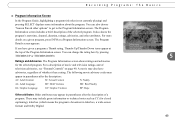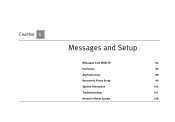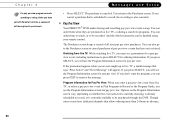RCA DVR40 Support Question
Find answers below for this question about RCA DVR40 - Directv Tivo 40 Gig Drive.Need a RCA DVR40 manual? We have 1 online manual for this item!
Question posted by sarfide on January 15th, 2013
Dvr40 Failure After Replacing The Hd
My DVR40 froze (stuck on a tv screen (no motion), pushing buttons on the remote did nothing). Unplugged and repowered and it froze on the "Powering up" screen. Had a good 80 gig drive (passed all SMART tests), formatted it with Instant Cake for the dvr40. Installed it and all seemed to be working. Started the "Repeat Guided Setup" and it froze while testing satelite signals. Tried to reboot, but now the new HD fails the "read test". Formated another drive, but the dvr sticks on the "powering up" screen. What else could be wrong? I looked at the power supply for obvious swelling of components but my novice eye saw none. Any ideas? Do I need a new Tivo?
Current Answers
Related RCA DVR40 Manual Pages
RCA Knowledge Base Results
We have determined that the information below may contain an answer to this question. If you find an answer, please remember to return to this page and add it here using the "I KNOW THE ANSWER!" button above. It's that easy to earn points!-
Find Answers
...24 25 26 27 28 29 30 31 32 33 34 35 36 37 38 39 40 41 42 43 44 45 46 47 48 49 50 51 52 53 54 55 ...80 81 82 83 84 85 86 87 88 89 90 91 92 93 94 95 96 98 99 100 101 102 103 104 audiovox D1998 repair long initializing replacement ac adaptor opal initializing adapter replacement ordering a DC outlet cable vr5222 digital voice recorder 1036 Problem Solving and Troubleshooting ARRX15G Xsight Color Remote... -
Glossary of Terms for Auto Security Systems
... knows the proper delay for both vehicles remain fully operational, (i.e. REMOTE SHOCK CONTROL This feature allows the operator of the alarm system to ward away potential thieves without the owner ever knowing. This would allow full control of power windows via the push button or toggle valet switch in a scan deterrent alarm system the... -
Operating the RCA RP5022 Digital Voice Recorder
...new segments, adding appendixes or cutting is close to exit IntroScan sooner. Wait will be read or released until All appears on the display. Auto Power Shut Down: The player will show on the screen.... Press Record within 3 seconds. Cutting: You can format the internal memory when needed. Start playback of the RCA RP5022 / RP5022A Digital Voice Recorder Installing the Batteries...
Similar Questions
Replace Batteries
How do I replace the batteries in an RCA RP5020A Digital Voice recorder?
How do I replace the batteries in an RCA RP5020A Digital Voice recorder?
(Posted by j1j5l24 4 years ago)
Rca Digital Voice Recorder Vr5320r Says Format But Wont Paly
(Posted by rskmaSa 10 years ago)
How To Replace Battery In Rca M4208rd-b 8gb Digital Media Player
(Posted by afisgl 10 years ago)