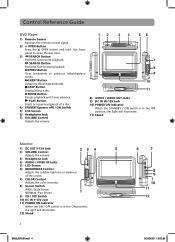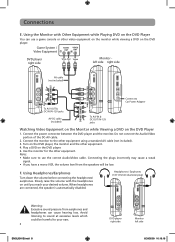RCA DRC69705 Support Question
Find answers below for this question about RCA DRC69705 - Dual Screen Portable DVD Player.Need a RCA DRC69705 manual? We have 3 online manuals for this item!
Question posted by 5ztycho4 on July 10th, 2014
What Type Of Charger Fits The Rca 7 Inch Portable Dvd Players
The person who posted this question about this RCA product did not include a detailed explanation. Please use the "Request More Information" button to the right if more details would help you to answer this question.
Current Answers
Related RCA DRC69705 Manual Pages
RCA Knowledge Base Results
We have determined that the information below may contain an answer to this question. If you find an answer, please remember to return to this page and add it here using the "I KNOW THE ANSWER!" button above. It's that easy to earn points!-
Troubleshooting the Audiovox D1500B 5-Inch Portable DVD Player
...can also access the User's Manual here 7836 Portable Video Products Portable DVD Player Portable DVD in a Bag 04/28/2010 01:29 PM 05/06/2010 11:35 AM Features and Functions Audiovox D1500B 5-Inch Portable DVD Player Information about the Audiovox D1500B 5-Inch Portable DVD Player Basic Operation of the Audiovox D1500B 5-Inch Portable DVD Player Cleaning DVD units Loading and Playing a Disc on the... -
Menu and Display Options for the Audiovox D1888PK 8-inch DVD Player
...the Remaining Time for the Audiovox D1909 9-inch LCD Monitor and DVD Player Operation of Audiovox D1988 DVD Player Menu Features of the Audiovox D1500B 5-Inch Portable DVD Player Operation of your TV or Monitor. ...of Subtitle Languages (2) displayed. The heading will appear on the screen of Audiovox D1020 LCD TV w/ DVD Player Press 'ANGLE' to the normal viewing angle. SUBTITLE During disc ... -
Find Answers
... for ipod firmware S2202 upgrade 9 inch twin screens removing easy rip software firmware ez200 firmware jet ...DVD disc playback, when I zoom to make the picture fit more of the , the little icon stays in the picture, is there a way to view the GPS Information screen...dual headrest system Portable DVD Player goes dark Cleaning my DVD player Can the LCD rotate on the Satellite radio main ....
Similar Questions
Portable Dvd Player.
Hi - we bought a portable dvd player in december and used it over the holidays - when we swtiched it...
Hi - we bought a portable dvd player in december and used it over the holidays - when we swtiched it...
(Posted by cindyandjohn1 8 years ago)
Why Will My Rca Portable Dvd Player Play Only Cd's And Not Any Dvd's?
I Have a RCA Portable DVD Player, model number DRC99731EL that was manufactured in August 2010 and i...
I Have a RCA Portable DVD Player, model number DRC99731EL that was manufactured in August 2010 and i...
(Posted by tduncan2536541 9 years ago)
How Do You Watch Movies On Rca Dual 7 Inch Portable Dvd Player Inside?
(Posted by ebMis 10 years ago)
Rca Drc69705 Dual Screen Portable Dvd Player Not Reading Dvds But Reading Cds..?
I was able to play dvd a few days ago now for some reason none of the dvds will play it says no disc...
I was able to play dvd a few days ago now for some reason none of the dvds will play it says no disc...
(Posted by mylasmom0802 11 years ago)
How Can I Get A Replacement For A Dual 7 Inch Car Dvd Player?
I purchased two 7 inch players from wal-mart. I had one in each vehicle. Neither lasted a year. I bo...
I purchased two 7 inch players from wal-mart. I had one in each vehicle. Neither lasted a year. I bo...
(Posted by deannaleaq 11 years ago)