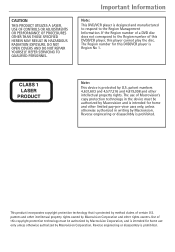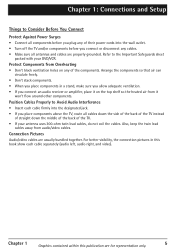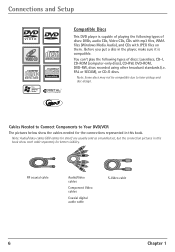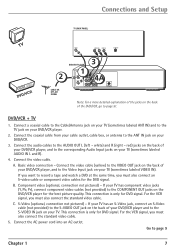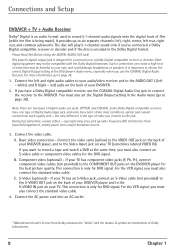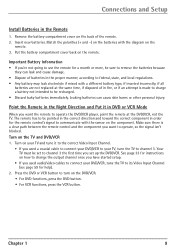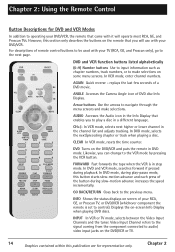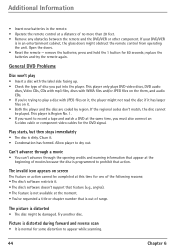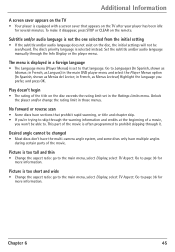RCA DRC6350N Support Question
Find answers below for this question about RCA DRC6350N.Need a RCA DRC6350N manual? We have 1 online manual for this item!
Question posted by Anonymous-155089 on October 15th, 2015
Drc6350n Dvd Don't Recognize Dvd Movies.
Recognizes Audio book cds,music cds, and photo cds. DVD can't read error message then door opens.
Current Answers
Answer #1: Posted by TommyKervz on October 15th, 2015 8:12 AM
- If you're trying to play a disc with JPEG @257; les on it, the player might not read the disc if it has larger @257;les on it.
- Both the player and the disc are coded by region. If the regional codes don't match, the disc cannot be played. This player is Region No. 1.
- If you want to record a tape and watch a DVD at the same time, you must also connect an S-video cable or component video cables for the DVD signal.
For further assistance please contact the manufacturer below:
Telephone: 1 (800) 506-5746
Email: [email protected]
Related RCA DRC6350N Manual Pages
RCA Knowledge Base Results
We have determined that the information below may contain an answer to this question. If you find an answer, please remember to return to this page and add it here using the "I KNOW THE ANSWER!" button above. It's that easy to earn points!-
Programming the One-For-All URC6131 Universal Remote Control
...and then enter the first four-digit code for your device. To program control of a CD player or audio receiver, press AUD once. Aim the remote control at the device and press POWER once. ... code that works, but it into the remote control to control channel selection, volume, and DVD functions. 3. Please read steps 2 through 4 and enter the same code again. 5. For future reference,write down... -
Find Answers
... replacement keyless entry remotes rca pearl th1702 RCR412S, owners manual rca opal 4gb 107 Number of region s allowable per DVD player Portable dvd players code free "Wrong Region " error message on my headrest system Changing the DVD on the Audiovox NVX226 Navigation System Operating Instructions for MMD850 Overhead System Operating Instructions for JMV12 Overhead System Operating Instructions... -
Troubleshooting the RCA EZDVD1 Memory Maker DVD Recorder & Player
... be recognized by... read ...Open the doors. Do not use software to the DVD recorder via the COMPONENT jacks (Y, Pb, Pr), the DVD recorder automatically switches between the remote and the unit or other component. Wipe the cabinet with one minute and try another DVD player, the DVD player...player only plays DVD video discs, Video CDs (VCD and SVCD), audio CDs, and CDs... the movie. For...
Similar Questions
How Do, I Reset Dvd/vcr Combo To Multi Area Code?
(Posted by Anonymous-155089 8 years ago)
Rca Dual Portable Dvd Player Will Play Cds But When I Insert Dvd It Reads No
disc
disc
(Posted by KsRedtrash 10 years ago)
Vcr Play And Record Speeds
Hello, I was wondering at what speeds the RCA DRC6350N can play VHS tapes? Thanks!
Hello, I was wondering at what speeds the RCA DRC6350N can play VHS tapes? Thanks!
(Posted by nick2007w 10 years ago)
Cd Dvd Player Rca Drc6300n. Pongo A Cd And not Lee. Error says. I Tested Other
(Posted by castillo32748 10 years ago)
Rca Drc69705 Dual Screen Portable Dvd Player Not Reading Dvds But Reading Cds..?
I was able to play dvd a few days ago now for some reason none of the dvds will play it says no disc...
I was able to play dvd a few days ago now for some reason none of the dvds will play it says no disc...
(Posted by mylasmom0802 11 years ago)