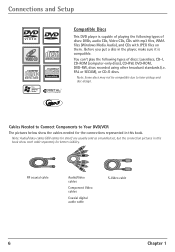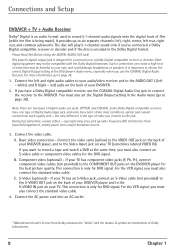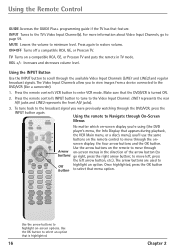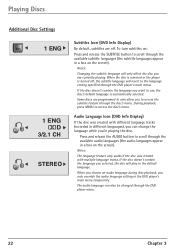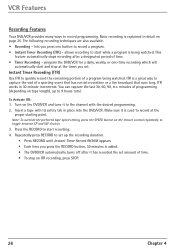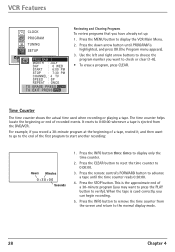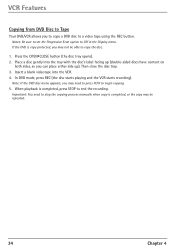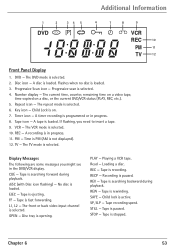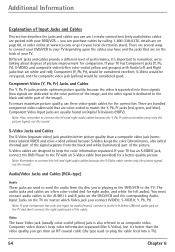RCA DRC6350N Support Question
Find answers below for this question about RCA DRC6350N.Need a RCA DRC6350N manual? We have 1 online manual for this item!
Question posted by nick2007w on November 20th, 2013
Vcr Play And Record Speeds
Current Answers
Answer #1: Posted by BusterDoogen on November 20th, 2013 12:24 PM
I hope this is helpful to you!
Please respond to my effort to provide you with the best possible solution by using the "Acceptable Solution" and/or the "Helpful" buttons when the answer has proven to be helpful. Please feel free to submit further info for your question, if a solution was not provided. I appreciate the opportunity to serve you!
Related RCA DRC6350N Manual Pages
RCA Knowledge Base Results
We have determined that the information below may contain an answer to this question. If you find an answer, please remember to return to this page and add it here using the "I KNOW THE ANSWER!" button above. It's that easy to earn points!-
Basic functions of DRC300N DVD Player
...recording when connected to a VCR. Use the number buttons to input information such as chapter numbers, track numbers or to make sure you connect Output jacks to Input jacks, Video to Video, Right Audio to the disc when it operates the DVD Player...Info Display, and turns Subtitles on the RCA DRC300N DVD Player Why is essential to play . To pan horizontally and vertically while you're ... -
Programming the One-For-All URC6131 Universal Remote Control
... light) blinks twice, then release SET. 4. otherwise skip this section: For DVD Player/VCR Combo control, see "Re-Assigning Device Keys"on page 17) to control channel selection, volume, and VCR functions. If the device does not have a POWER key, press the (Play) key. 6. For future reference,write down the codes and device you can... -
Find Answers
... software for RCA VR5230 Voice Recorder RCA Digital Voice Manager software for RCA VRC5230 Voice Recorder Watching Small Wonder Videos on other devices Updated Troubleshooting the RCA VR5230 Digital Voice Recorder Connecting TH1702 , TC1702 MP3 Player Viewing wmv files for EZ201 on Mac OS Playing recorded videos on EZ201 with OS X(TM) Playing files on a MAC from my...
Similar Questions
I haven't used my player in quite some time and when I went to charge the device it began flashing a...
Recognizes Audio book cds,music cds, and photo cds. DVD can't read error message then door opens.
I Have a RCA Portable DVD Player, model number DRC99731EL that was manufactured in August 2010 and i...