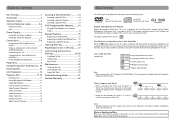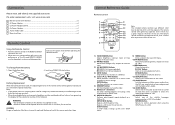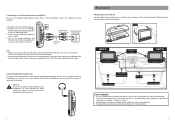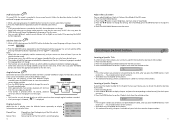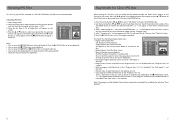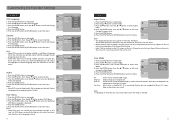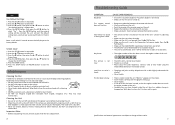RCA DRC6289 Support Question
Find answers below for this question about RCA DRC6289.Need a RCA DRC6289 manual? We have 2 online manuals for this item!
Question posted by Anonymous-33271 on July 12th, 2011
Invalid Disk?
portable dvd player has stopped playing disks.
Current Answers
Related RCA DRC6289 Manual Pages
RCA Knowledge Base Results
We have determined that the information below may contain an answer to this question. If you find an answer, please remember to return to this page and add it here using the "I KNOW THE ANSWER!" button above. It's that easy to earn points!-
Using the RCA CD DVD lens cleaner
..., RC5240P 1479 Portable Video Products Portable DVD Player 02/12/2008 01:38 PM 08/23/2010 11:34 AM What do if a CD will not spin. Using the RCA CD DVD lens cleaner How do I do I use the RCA CD DVD lens cleaner? A dirty lens cannot achieve focus lock, and the disc will not play? Insert... -
Troubleshooting the Audiovox DT102 DVD Player
...on the Audiovox DT102? Check the type of disk you are correct. This DVD player only plays DVDs, Audio CDs and MP3s This DVD player is fully charged on the Audiovox DT102? Make...video mode Make sure your system connections are pointing the remote control at the DVD player. Make sure there are correct Make sure the DVD audio setting is on the Audiovox DT102? Why do the words "Invalid... -
Find Answers
... individual FRS/GMRS radio for s sold in twin sets? Why doesn't the telephoto (zoom) feature work on my digital camcorder # DC400? Find number for my Portable DVD player D1708 play DVD-R or DVD+R Can I find the model number for my alarm remote start system?
Similar Questions
Rca Drc69702 Dual Screen Portable Dvd Player Won't Recognize Discs
(Posted by orda 10 years ago)
Rca Drc69702 Portable Dvd Player Wont Load
(Posted by Robdgerac 10 years ago)
Drc6296 Portable Dvd Player Last Memory.
Does the DRC6296 have a last memory or resume after the power shuts off? The unit will keep starting...
Does the DRC6296 have a last memory or resume after the power shuts off? The unit will keep starting...
(Posted by cajmbradley 13 years ago)