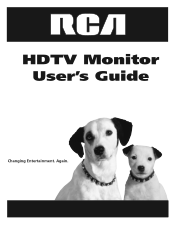RCA D52W20 Support Question
Find answers below for this question about RCA D52W20 - 52" Theaterwide HDTV-Ready TV.Need a RCA D52W20 manual? We have 3 online manuals for this item!
Question posted by chriscorder75 on August 2nd, 2016
My Tablet Is Not Working.
It will not charge up.
Current Answers
Answer #1: Posted by TommyKervz on August 3rd, 2016 1:24 AM
See the solution here http://www.tomsguide.com/forum/id-3008054/rca-tablet-charge.html
Related RCA D52W20 Manual Pages
RCA Knowledge Base Results
We have determined that the information below may contain an answer to this question. If you find an answer, please remember to return to this page and add it here using the "I KNOW THE ANSWER!" button above. It's that easy to earn points!-
What do I need to get HDTV?
You will need a HDTV ready television You will need a source * Antenna capable of receiving HDTV Signals with my tv antenna? NOTE: Often you will work with your satellite or cable provider for the correct antenna. * Satellite * Cable What is wrong with a decoder Click Here to search for local channel availability and any related charges if you... -
Troubleshooting Terk TV55 Indoor/Outdoor Television Antenna
...04/19/2010 04:28 PM 04/27/2010 10:52 AM Troubleshooting Terk HDTVO Indoor/Outdoor HDTV Antenna Troubleshooting Terk TV5 Indoor Television Antenna Determine which position is in clearer with the Power... access the menu of your TV and switch the TV from hitting it, such as the other mode is for cable and the other side of cable-ready TVs have a cable-ready TV? This happens when the antenna... -
Find Answers
... 27 28 29 30 31 32 33 34 35 36 37 38 39 40 41 42 43 44 45 46 47 48 49 50 51 52 53 54 55 56 57 58 59 60 61 62 63 64 65 66 67 68 69 70 71 72 73 74 75 76 77... 78 79 80 HQ vcr/dvd recorder key fob updating gps nvx3000pc drivers rca pearl TH17 ez205 with mac hdtv slim profile antenna 793 RCA television or RCA television accessories not working Operation of RCA MAF30BK TV Wall Mount
Similar Questions
A Rca Hd Tv Model#l40fhd41yx9 Code For Cisco Remote Had-rf2.2
can find code to work with a rca hd tv model#L40FHD41YX9 code for cisco remote had-rf2.2
can find code to work with a rca hd tv model#L40FHD41YX9 code for cisco remote had-rf2.2
(Posted by ecwil401 6 years ago)
How To Repair A Rca D52w20 52 Inch Flat Screen Tv Bulb
(Posted by shney 9 years ago)
How To Make A Dvd Player Work On A Rca Tv Model D52w20
(Posted by Og5sc 10 years ago)
Rca D52w20 52 Theaterwide Hdtv-ready Tv Why Not Open
(Posted by Lilbdaemo 10 years ago)