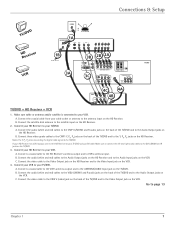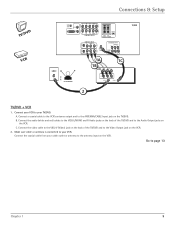RCA D52W136D Support Question
Find answers below for this question about RCA D52W136D - 52" HDTV Monitor.Need a RCA D52W136D manual? We have 4 online manuals for this item!
Question posted by rivnut on December 18th, 2011
Get Sound When Cable Is Plugged In
Current Answers
Answer #1: Posted by TVDan on December 18th, 2011 1:58 PM
If the problem isn't there when using the video inputs from the DVD, VCR, etc, then check that you haven't put the MTS in SAP. it should be in the stereo mode. Look for [MTS] on the remote and push it till it says "Stereo"
TV Dan
Related RCA D52W136D Manual Pages
RCA Knowledge Base Results
We have determined that the information below may contain an answer to this question. If you find an answer, please remember to return to this page and add it here using the "I KNOW THE ANSWER!" button above. It's that easy to earn points!-
RCA Universal remote codes - Remote Models RCR3273, RCR3373, RCR4257
... HDTV Projection Monitor Panasonic 1008 HDTV Projection TV Sony 1036 LCD HDTV 1221 1219 1222 1223 1217 LCD Projection TV PRODUCTS CODES LCD TV Emprex 1226 HP 1216 1225 1215 1161 NET-TV...;1037 Plasma TV Elite 1214 1037 1218 1214 Plasma TV Monitor 1027, 1186, 1229. 1034 What are looking for please see your television: For ... -
Troubleshooting Terk TV55 Indoor/Outdoor Television Antenna
...TV is in the picture when using the antenna? As a general rule, the higher the antenna is for my Terk TV55 Indoor/Outdoor Amplified Television...2010 10:52 AM Troubleshooting Terk HDTVO Indoor/Outdoor HDTV Antenna Troubleshooting Terk TV5 Indoor Television Antenna To ...Cable/CATV mode to receive any channels above 13. The tuners inside of a tall obstruction and hits your TV and switch the TV... -
Troubleshooting Terk FDTVO Digital Flat Outdoor Amplified Antenna
...TV and switch the TV from hitting it . One mode is for cable and the other side of the house or to a higher location. 6772 01/21/2010 03:42 PM 01/22/2010 05:50 PM Troubleshooting Terk HDTVO Indoor/Outdoor HDTV Antenna Troubleshooting Terk TV55 Indoor/Outdoor Television... with the FDTVO? Ghosting is in the picture when using the FDTVO antenna? When the TV is caused by multi-path. To fix ...
Similar Questions
Hello need help removing screen protector to clean.I have protector off except the clip in middle on...
My RCA 52" hd projection tv has a distorted pic & wavy red,greeen,&blue line at the top of t...