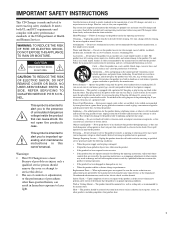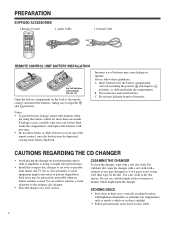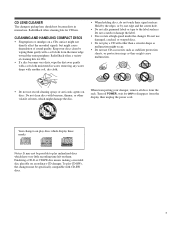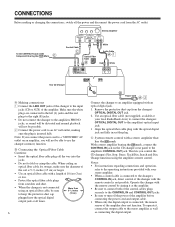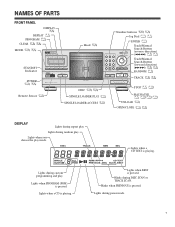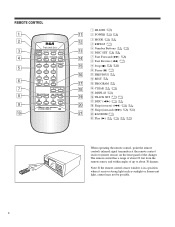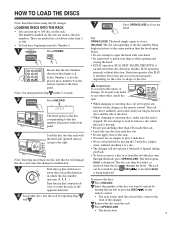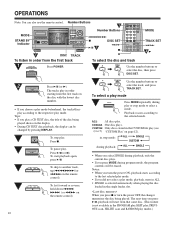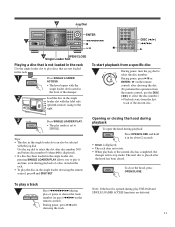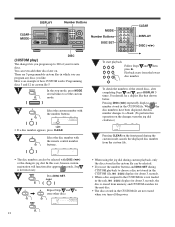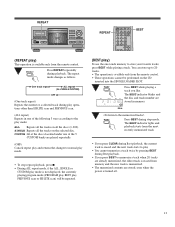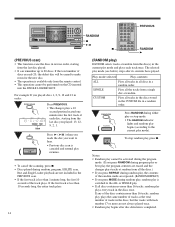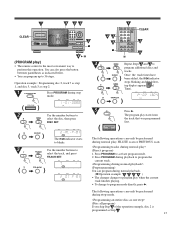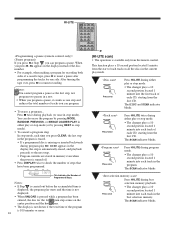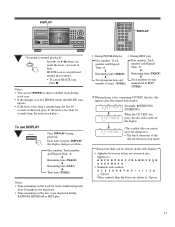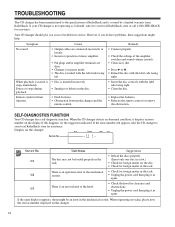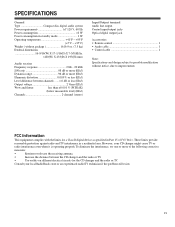RCA CD9500 Support Question
Find answers below for this question about RCA CD9500 - 301 - Disc CD Changer.Need a RCA CD9500 manual? We have 1 online manual for this item!
Question posted by jackiepppr on October 20th, 2013
Cd-9500 Pro Ii Does This Play Karaoke Disks
The person who posted this question about this RCA product did not include a detailed explanation. Please use the "Request More Information" button to the right if more details would help you to answer this question.
Current Answers
Related RCA CD9500 Manual Pages
RCA Knowledge Base Results
We have determined that the information below may contain an answer to this question. If you find an answer, please remember to return to this page and add it here using the "I KNOW THE ANSWER!" button above. It's that easy to earn points!-
Audiovox Home Audio / Video Product Repair Centers and Warranty Info
...? CE147, CE208BT, CE710CR 6748 Home Television Under Cabinet TV CD Players Portable Audio Video Accessories Portable and Travel Speakers 01/12/2010 05:03 PM 08/15/2010 03:12 PM Audiovox Portable Video Products Repair Centers and Warranty Info Labor Home and Portable Audio Return to Original Purchasing Store, or to ALCO Electronics for... -
Troubleshooting the Phase Linear MP1311 Head Unit
...Why won 't MP3 / WMA files play a disk? Why can't I tune in my MP1311? Check speaker wires. Make sure power wire is fully extended. Clean and replace the disc. Make sure the antenna control power wire.... 6760 01/19/2010 02:25 PM 01/19/2010 03:15 PM Information on the CD-R that may need to my MP1311 operating? Why are solid and secure. Troubleshooting the Phase ... -
MP3 player not working with RCA Shelf Audio System
..., warranty will get you far to many available answers in box on my head unit RCA Audio / Video Warranty or Repair Information How and where can respond. We use the automated support system 1. New... one of the steps below to a PC. Deleting songs from RCA MP3 player Cannot insert a disk on the By Model tab Applicable Models : RS2044, RS2052, RS2625, RS2656 NEED MORE HELP?-...
Similar Questions
I Have A Rcd 160 Cd Player /mp3 Player Wit And Its Not Listed But Need A Manual
it's a cd player/mp3 player with pll tuner and its not listed and I need a manual for it model # RCD...
it's a cd player/mp3 player with pll tuner and its not listed and I need a manual for it model # RCD...
(Posted by waylon314 8 years ago)
Rca Pro Ii 10.1' Tablet
Has the RCA Pro II 10.1" android tablet with keyboard and case been discontinued? I ordered one from...
Has the RCA Pro II 10.1" android tablet with keyboard and case been discontinued? I ordered one from...
(Posted by bobbilyn 8 years ago)
It's Not Showing Any Dvd But Playing Cd Only
(Posted by barrattnt14 11 years ago)
No Manual Front Panel Control.
I can't turn on the unit via the front panel manually. The CD-9500 operates only using the remote co...
I can't turn on the unit via the front panel manually. The CD-9500 operates only using the remote co...
(Posted by gmsjr56 12 years ago)
My Cd Player Does Not Play The Disc Hangs Up Inside The Changer
(Posted by wilmer65804 12 years ago)