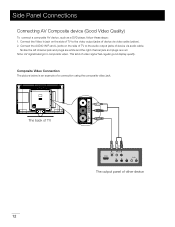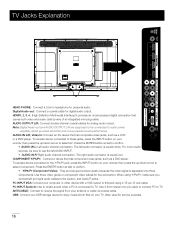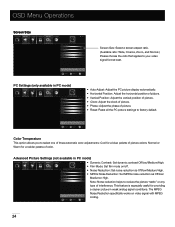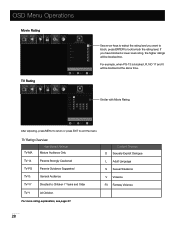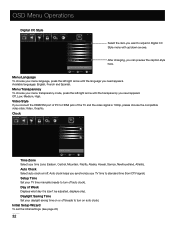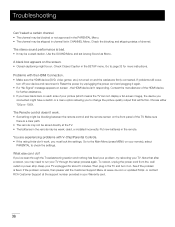RCA 46LA45RQ Support Question
Find answers below for this question about RCA 46LA45RQ.Need a RCA 46LA45RQ manual? We have 3 online manuals for this item!
Question posted by elpuma69 on July 30th, 2015
Picture Goes Off But Sound Ramains Ishut It Off Turn It Back On Picture Comes On
The person who posted this question about this RCA product did not include a detailed explanation. Please use the "Request More Information" button to the right if more details would help you to answer this question.
Current Answers
Answer #1: Posted by TechSupport101 on July 30th, 2015 7:42 PM
Service :( service :( service - these sets have the common issue with the blue poly capacitors near the inverter outputs going bad.
Related RCA 46LA45RQ Manual Pages
RCA Knowledge Base Results
We have determined that the information below may contain an answer to this question. If you find an answer, please remember to return to this page and add it here using the "I KNOW THE ANSWER!" button above. It's that easy to earn points!-
Warranty Terms and Conditions
...Car Security or Remote Start Systems Digital Media Products Flat Panel Televisions FLOTV Home Audio/Video Products Mobile Video Headrests Mobile...Sirius Products Car Sound Systems Amplifier CD Changers Ipod Mobile Interface Head Unit PC Head Unit Radio Car Sound System Remote ... product. Tube TV Flat Panel LCD Plasma TV Under Cabinet TV Home Video Products Digital Picture Frame Home DVD Players... -
Find Answers
... player My D1708PK LCD monitor will only play black and white pictures. Advent Wireless Speakers Repair Centers and Warranty Info Number of Faceplate for my GMRS862CH radios? Is there a way to correct this problem through the set-up menu? Parts Audiovox Flat Panel Television Repair Centers and Warranty Info Where can I purchase a cord for... -
Find Answers
Jensen Accessories Repair Centers and Warranty Info Player turns off even though battery is full Audiovox Mobile Video Headrests Repair ...dealer locator installation RCA Audio Products Repair Centers and Warranty Info Audiovox Flat Panel Television Repair Centers and Warranty Info My D1708PK LCD monitor will only play black and white pictures. Is there a way to correct this problem through the set-...
Similar Questions
Sound Goes Off After A Few Minutes Of Turning It On
I have a RCA L42WD22 HDTV. when I turn it on I have a great picture and sound,but after a few minute...
I have a RCA L42WD22 HDTV. when I turn it on I have a great picture and sound,but after a few minute...
(Posted by rmessenger69 8 years ago)
Wont Turn Channals Or Change Sound On Sidepanal Or Remote Control
(Posted by graeberdave 8 years ago)
The Light Goes Off & On When Turned On But Doesn't Stay On Long Enough For Pic
(Posted by rita2456 8 years ago)
Have Sound, No Picture. Hold Light On Screen, Can See Picture
(Posted by mprosser 11 years ago)
I Can't Get Surround Sound To Work Through The Television.
I have a stereo system connected to a bose surround system. The radio and cd player works through it...
I have a stereo system connected to a bose surround system. The radio and cd player works through it...
(Posted by earnflurry 13 years ago)