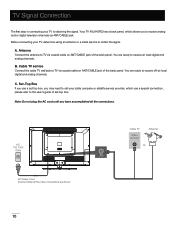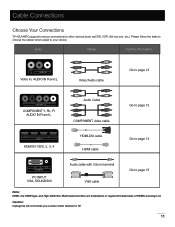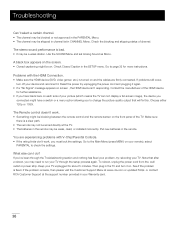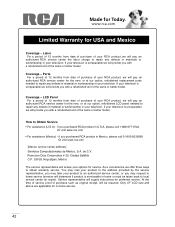RCA 40LA45RQ Support Question
Find answers below for this question about RCA 40LA45RQ.Need a RCA 40LA45RQ manual? We have 1 online manual for this item!
Question posted by bYRUM677 on June 14th, 2012
Key Bd. Cable
I need to know the part number for a key bd. cable for a rca tv model 40la45rq. the cable plugs into con1 on key bd. and cn9 on main bd.also it plugs into IR bd. iT IS ABOUT 31" long. Thanks Larry
Current Answers
Related RCA 40LA45RQ Manual Pages
RCA Knowledge Base Results
We have determined that the information below may contain an answer to this question. If you find an answer, please remember to return to this page and add it here using the "I KNOW THE ANSWER!" button above. It's that easy to earn points!-
Warranty Terms and Conditions
... Portable Model Portable...TV - For warranty procedures by Brand/Product Acoustic Research: Accessories Power Products Speakers Universal Remote Controls Advent: Wireless Headphones Wireless Speakers Overhead Mobile Video Safety and Convenience Audiovox: Car Security or Remote Start Systems Digital Media Products Flat Panel Televisions... Car Cables Car... the card number, expiration date... know before ... -
Find Answers
... to correct this problem through the set-up menu? replacement cable for portable LCD monitor How can I ship my AUDIOVOX product for the VBPEX56? Parts Audiovox Flat Panel Television Repair Centers and Warranty Info Where can I purchase a cord for repair? Advent Wireless Speakers Repair Centers and Warranty Info Number of Faceplate for my GMRS862CH radios? -
Find Answers
... Alarm Car Security or Remote Start System Repair Centers and Warranty Info jensen jport video out cable MUSICMATCH CD jammed REPLACEMENT REMOTE CONTROL dealer locator installation RCA Audio Products Repair Centers and Warranty Info Audiovox Flat Panel Television Repair Centers and Warranty Info My D1708PK LCD monitor will only play black and white pictures...
Similar Questions
Service Manual For Rca 40la45rq Tv
I would like to understand the architecture and data paths in my RCA 40LA45RQ TV to help me select t...
I would like to understand the architecture and data paths in my RCA 40LA45RQ TV to help me select t...
(Posted by bb4me 8 years ago)
Rca 40la45rq Replaced Backlight Inverter, Set Comes On For A Couple Seconds, The
black screen again, but I have audio, blue power led stays on. when it first comes on the input sele...
black screen again, but I have audio, blue power led stays on. when it first comes on the input sele...
(Posted by welcom 8 years ago)
Rca Lcd Flat Panel Tv L26hd31r Does Not Power On And Remote Control Not Working
(Posted by smithGeoxan 10 years ago)
Where Must I Send My Rca Colortrak Television F20530wn To Have It Repaired?
Where must I send my RCA Colortrak Television (Model: F20530WN) to have it repaired?
Where must I send my RCA Colortrak Television (Model: F20530WN) to have it repaired?
(Posted by DCRamsey17 11 years ago)
Code For Rca Universal Remote To Work With L26hd35d Flat Panel Tv/dvd Combo
(Posted by mvalencia57 11 years ago)