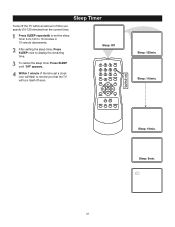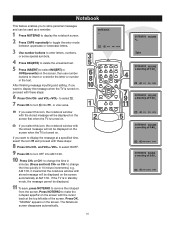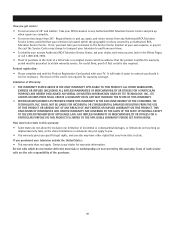RCA 27F520T Support Question
Find answers below for this question about RCA 27F520T - 27" TruFlat Picture Tube TV.Need a RCA 27F520T manual? We have 4 online manuals for this item!
Question posted by Jeepyoge on February 2nd, 2014
Rca Truflat 27 How Do I Reduce The Size Of The Display
The person who posted this question about this RCA product did not include a detailed explanation. Please use the "Request More Information" button to the right if more details would help you to answer this question.
Current Answers
Related RCA 27F520T Manual Pages
RCA Knowledge Base Results
We have determined that the information below may contain an answer to this question. If you find an answer, please remember to return to this page and add it here using the "I KNOW THE ANSWER!" button above. It's that easy to earn points!-
Codes for RCA Remote Control Model R301E1
... a customer courtesy only and cannot provide support for the television or the remote control nor can I find the remote control codes for my devices or components using my RCA R301E1 remote control? Tube TV 10/05/2009 03:35 PM 08/21/2010 09:27 AM RCA Universal Remote Code or Codes RCA remote... -
Operating Instructions for AVD400TA Single Disc DVD Player with TV Tuner
... example, a CD-R with TV Tuner? Press DISPLAY again to remove the information display. Press DISPLAY to remove the display. During playback press ZOOM to select and begin playback of all active channels into tray. Optional wireless Headphones can also be used . When a MP3 disc is OFF. Press ENTER to enlarge the picture by 2X or 3X... -
Setup Information for AVD300T Single-disc DVD Player
... Basic functions of the unit. Connect the black wire (-) to the highest level (8 Adult) . How do I connect the power to normal TV and a wide picture is displayed on the rear of AVD300T Single-disc DVD Player Connect the 2 pin IR jacks. For more detailed setup information, please refer to your Owner's Manual ...
Similar Questions
Rca Truflat 20 Inch Tv/dvd Combo How To Turn Off Guide
(Posted by gintaalisha 10 years ago)
Rca 27f520t Truflat Picture Tube Tv
My TV shows a blue screen with CATV 3 MONO showing. It was working fine 2 days ago. I tried checking...
My TV shows a blue screen with CATV 3 MONO showing. It was working fine 2 days ago. I tried checking...
(Posted by zifndale 10 years ago)
How Do I Fix My Rca Truflat 27' Tv.
(Posted by rapolla72 11 years ago)
Rca 20' Truflat Screen Dvd/tv
I have had a RCA 20" Truflat screen DVD/TV for 5-6 years & have lost my handbook. I am trying t...
I have had a RCA 20" Truflat screen DVD/TV for 5-6 years & have lost my handbook. I am trying t...
(Posted by pbalunsford 13 years ago)