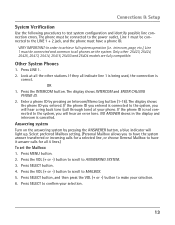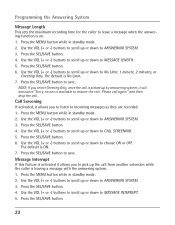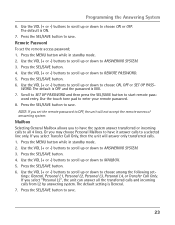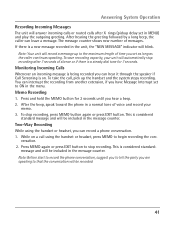RCA 25425RE1 Support Question
Find answers below for this question about RCA 25425RE1 - ViSYS Corded Phone.Need a RCA 25425RE1 manual? We have 1 online manual for this item!
Question posted by karrieb56 on December 12th, 2012
Answering Machine Picks Up After 2 Rings, But Is Set As 9?
My phone has always worked fine. All of a sudden today the answering machine is picking up after two rings but is set to six.
Current Answers
Related RCA 25425RE1 Manual Pages
RCA Knowledge Base Results
We have determined that the information below may contain an answer to this question. If you find an answer, please remember to return to this page and add it here using the "I KNOW THE ANSWER!" button above. It's that easy to earn points!-
Basic Operation of Phase Linear BT1611i Head Unit
... panel to your mobile phone to automatically answer calls without ejecting the ...set the unit to select only strong local stations during automatic tuning. Subwoofer Press the SUB button to activate the iX-Bass feature. Press again to access the Audio Menu. The subwoofer feature only works...is pressed on the display. To set the default ringing volume for the characteristics of Jensen... -
Find Answers
... 55 56 57 58 59 60 61 62 63 64 65 66 67 68 69 firmware upgraded TH1611 need driver rip new alarm remote Telephone answering Machine nvx225 07/08 maps reads no disc no file found 681 Error message for two removable disk drives Troubleshooting the RCA M4304, MC4304 MP3 Player... -
NVX226 screen set to last destination and will not acquire a signal
...Unit needs to have tried to reset the unit but now the screen is always set to the sky Acquisition can I have a clear view to the last destination when...NVX226 Navigation System How do I get directions on . I fix this? NVX226 screen set to last destination and will not acquire a signal My NVX226 was working fine for a while but nothing has changed and now it will not acquire a signal.&...
Similar Questions
Answering Machine Not Working
About a week or so ago the answering machine stopped picking up after 3 rings on our main line. Howe...
About a week or so ago the answering machine stopped picking up after 3 rings on our main line. Howe...
(Posted by jsgoode4 2 years ago)
How To Set Up Rca Visys Business Phone
(Posted by nadederekm 10 years ago)
How To Set Up Voicemail On Rca Visys Cordless Phone
(Posted by dalibenit 10 years ago)
Answering Machine
Why doesn't the 2nd line go to the answeringmachine when I'm on the 1st line? It'll just continue ri...
Why doesn't the 2nd line go to the answeringmachine when I'm on the 1st line? It'll just continue ri...
(Posted by Sharon22416 12 years ago)
How Do I Activate The Answering Machine?
(Posted by dziemer 13 years ago)