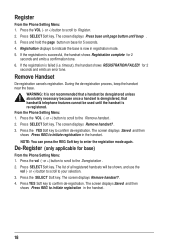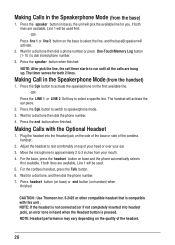RCA 25255RE2 Support Question
Find answers below for this question about RCA 25255RE2 - ViSYS Cordless Phone Base Station.Need a RCA 25255RE2 manual? We have 1 online manual for this item!
Question posted by Anonymous-63700 on June 22nd, 2012
How To Playback Messages On The Handset
The manual says to press "play" to playback messages on the handset, but there is no "play" button on it.
Current Answers
Related RCA 25255RE2 Manual Pages
RCA Knowledge Base Results
We have determined that the information below may contain an answer to this question. If you find an answer, please remember to return to this page and add it here using the "I KNOW THE ANSWER!" button above. It's that easy to earn points!-
Tuner Operation on Jensen HD5112 Multi-Media Receiver
... available, the corresponding Multicast number appears in all FM or AM bands. Tuner Operation Press the SRC button (2) to switch to the main signal and then press the Select button. Manual Tuning Press the Up or Down Tuning buttons for analog radio stations. You can sometimes improve reception of the LCD. If a Multicast channel is now stored and... -
Multi-Media Operation of Jensen HD5313 Head Unit
..., contact an authorized warranty station near you or contact customer service at once" option. Select a Band Press the BAND button to enter manual tuning mode. Manual Tuning Press the >> button for at least one second, you will automatically appear on TAG Messages. or << Auto Seek Tuning Press the >> button to analog tuning will be... -
Operation of the RCA RD1080 Digital MP3 Player
... or Down to select the programmed track you can submit a support request and we can press PLAY button during playback or when power is empty. Deleting Programmed Tracks: Put the player into Programming mode. Press ENTER to store the station in your eadrums. Make sure you far to the left /right. Key Lock: To avoid accidental...
Similar Questions
Cannot Register Handsets On Rca Visys Telephone System 25255
(Posted by kenlamonte 6 months ago)
Voice Messages Left On Phone Answering Service
how do you retrieve these messages from using an outside phone ?
how do you retrieve these messages from using an outside phone ?
(Posted by gjohn2101 8 years ago)
Messages Problem
how can i set the date for messages that i recieved
how can i set the date for messages that i recieved
(Posted by Anonymous-149197 9 years ago)
Handset Issue
Sometimes when I answer the phone the handset base doesn't work and I need to use the speaker, how I...
Sometimes when I answer the phone the handset base doesn't work and I need to use the speaker, how I...
(Posted by tchristo 11 years ago)
New Cordless Phone
We need to replace a cordless phone, how do we un-register to old one from the base in order to regi...
We need to replace a cordless phone, how do we un-register to old one from the base in order to regi...
(Posted by stacey8371 12 years ago)