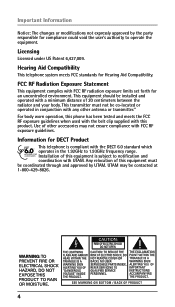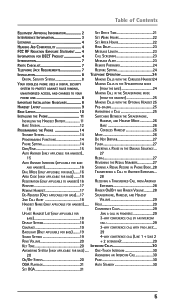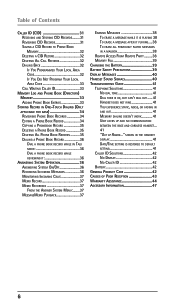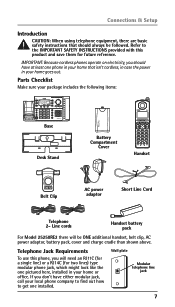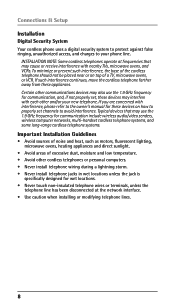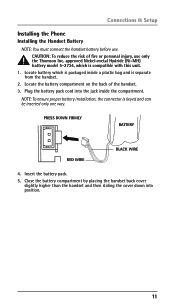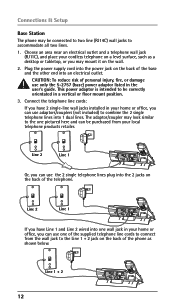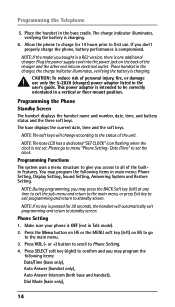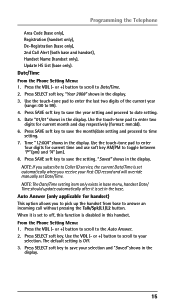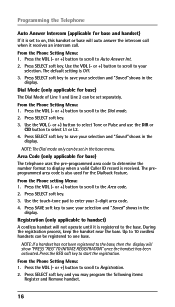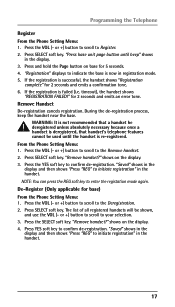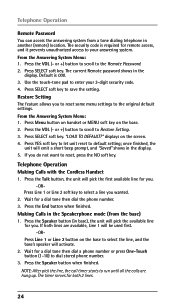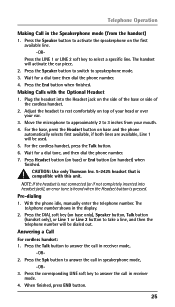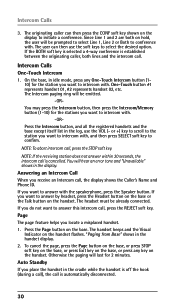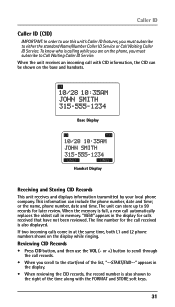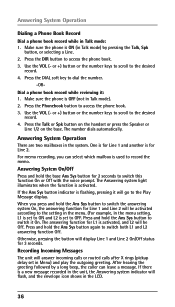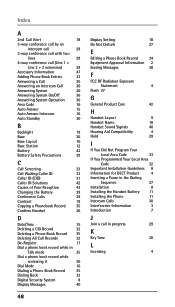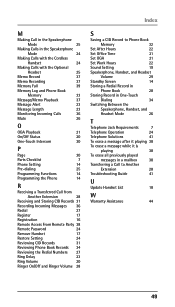RCA 25250RE1 Support Question
Find answers below for this question about RCA 25250RE1 - ViSYS Cordless Phone.Need a RCA 25250RE1 manual? We have 1 online manual for this item!
Question posted by aallareaaire on September 3rd, 2010
Phone Cuts Off
how can i stop both handsets and base from cutting off (phone goes dead) after about 30 seconds into the conversations. (Visys 25250)
Current Answers
Related RCA 25250RE1 Manual Pages
RCA Knowledge Base Results
We have determined that the information below may contain an answer to this question. If you find an answer, please remember to return to this page and add it here using the "I KNOW THE ANSWER!" button above. It's that easy to earn points!-
Troubleshooting the Acoustic Research ARWH1 Mini-Bridge Headset
...respond. 2 . Other wireless devices, such as cordless phones and WiFi routers, may also interfere with the ARWH1...and you haven't already. 7898 04/30/2010 01:17 PM 05/06/...with your Mini-Bridge for a few seconds and restart it. The Mini-Bridge...the directions below to search the knowledge base by entering your product. first out...the Mini-Bridge. What if the Sound cuts out on ? Why does my ARWH1... -
Troubleshooting the Audiovox CE147 Personal CD Player
...short on the telephone systems FIRST Feel free to search the knowledge base by pressing Stop once and then insert a disc to the "PHONES" jack. For more information, please refer to your question and ... from my headset for words like purchase or, warranty will return to power off after approx. 30 seconds, or reset the player by entering your model number or keyword in the search box in a... -
Operation of the RCA RD1080 Digital MP3 Player
...to resume playback. General Controls: DISPLAY STOP - LAST - MODE - ENTER - MEMORY CARD - PHONES - You can be seen on . BASS > ROCK...the telephone systems FIRST Feel free to search the knowledge base by pushing the ENTER knob to select the programmed ...push the red search button to the desired level only after 30 seconds if there is no key activation. Note: Have a Blast ...
Similar Questions
How To Set An Answering System For Rca Visys 25250
(Posted by ethanLANG 9 years ago)
The Answering Machine Is Cutting Messages Off After 10 Seconds.
The machine picks up and gives OGM then cuts the new message off after 10 seconds. How do I fix this...
The machine picks up and gives OGM then cuts the new message off after 10 seconds. How do I fix this...
(Posted by proscacpetl 11 years ago)
Manual For Rca 25250re Cordless Phone
Help to get a manual for RCA 25250RE1_A cordless phone please
Help to get a manual for RCA 25250RE1_A cordless phone please
(Posted by aliciajmj 11 years ago)
Digital Answering Machine Cuts Off Message
Model 25255RE2, RCA Visys, 2-line speakerphone DECT6.0 Message length is set to 3 minutes, but play...
Model 25255RE2, RCA Visys, 2-line speakerphone DECT6.0 Message length is set to 3 minutes, but play...
(Posted by owlshill 12 years ago)
25250re1-a Handset
no volume no sound in the handset but it does communicate with the base. You can dial out but there ...
no volume no sound in the handset but it does communicate with the base. You can dial out but there ...
(Posted by sunshinegrille 14 years ago)