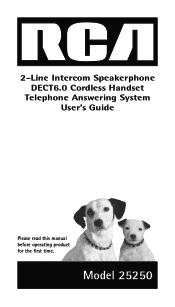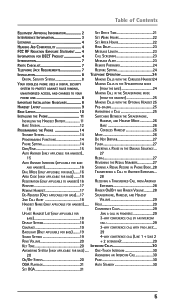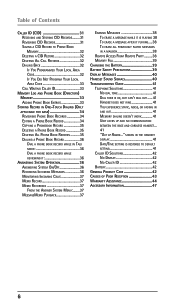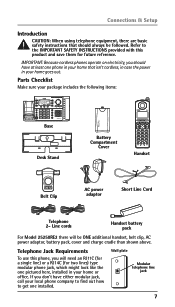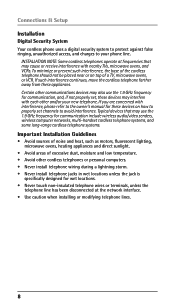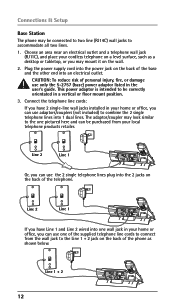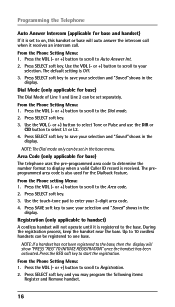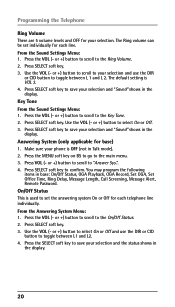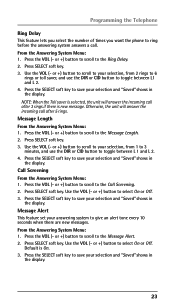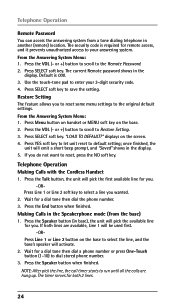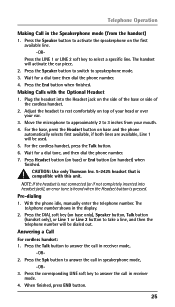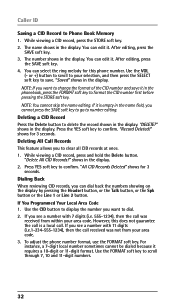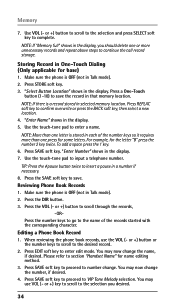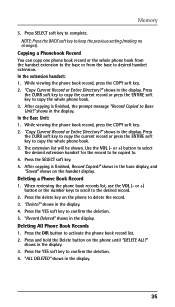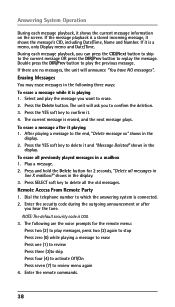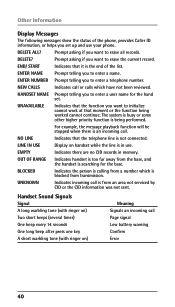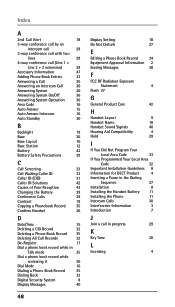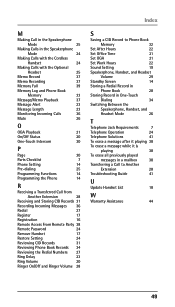RCA 25250RE1 Support Question
Find answers below for this question about RCA 25250RE1 - ViSYS Cordless Phone.Need a RCA 25250RE1 manual? We have 1 online manual for this item!
Question posted by bj75276 on April 12th, 2013
How To Delete Message On 25250
I do not see anywhere in instruction manual how to delte messages on my phone
Current Answers
Related RCA 25250RE1 Manual Pages
RCA Knowledge Base Results
We have determined that the information below may contain an answer to this question. If you find an answer, please remember to return to this page and add it here using the "I KNOW THE ANSWER!" button above. It's that easy to earn points!-
Multi-Media Operation of Jensen HD5313 Head Unit
... codes may be managed using the code list characters are automatically transferred to the iPod and deleted from the beginning. Entering ID3 Tag This unit supports ID3 tag versions 1.0, 1.1, 2.1 and...Six numbered preset buttons store and recall stations for more information on TAG Messages, please see the instruction manual of each track. Select a station. The preset number will not be ... -
Find Answers
interface error jensen customer service phone number Is RCA ANT 2000 still available internet radio does not work power surge instruction manual universal remote lyra 1080 inter 70 Glossary of Terms for Auto Security Systems Registering My Product or Product Registration Where do I check for updates for my products? -
Find Answers
customer phone number RCA wireless telephone jack rcr450 REMOTE INSTRUCTION MANUAL codes for rcr350 jensen vm9510 AudioVox Xm RCR 311 tv codes RCA25414RE3 80 Operation of the RCA RD1021 Digital MP3 Player Operation of the RCA ...
Similar Questions
Deleting Phone Messages Rca 25255re2
My answering system tells me I have 55 messages to delete before any new messages will record.How do...
My answering system tells me I have 55 messages to delete before any new messages will record.How do...
(Posted by jjhouse 8 years ago)
Does This Phone Have The Announcement Only Option?
Does this phone have the Announcement Only option?
Does this phone have the Announcement Only option?
(Posted by mybirdkiwi 8 years ago)
Messages For Rca 25250
how can i check my messages remotely? i have the code information but not sure wha the steps are. ...
how can i check my messages remotely? i have the code information but not sure wha the steps are. ...
(Posted by swilliams90440 11 years ago)
I Have A Cordless 25250 Phone And One Of The Handsets No Longer Has Sound Or Dia
Today one of the cordless handsets stopped having sound or dial tone. It is charged - though and the...
Today one of the cordless handsets stopped having sound or dial tone. It is charged - though and the...
(Posted by jmjones 11 years ago)
Manual For Rca 25250re Cordless Phone
Help to get a manual for RCA 25250RE1_A cordless phone please
Help to get a manual for RCA 25250RE1_A cordless phone please
(Posted by aliciajmj 12 years ago)