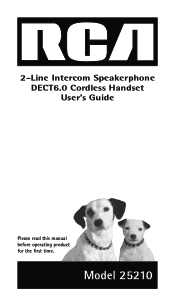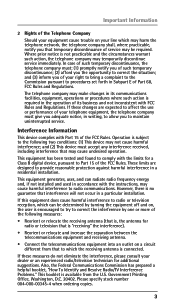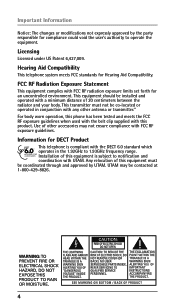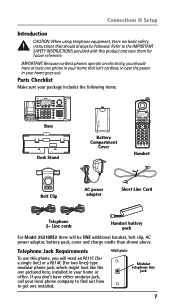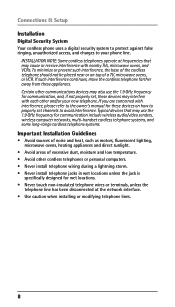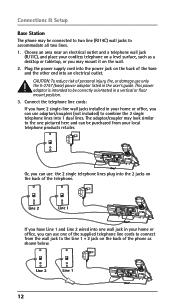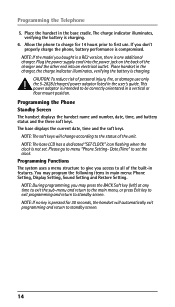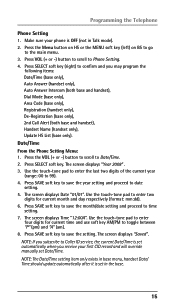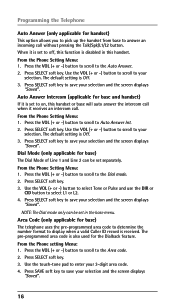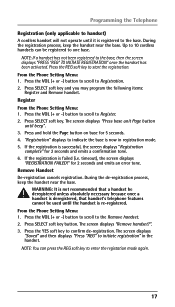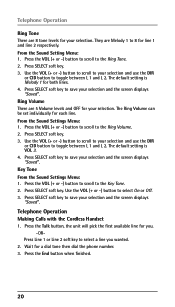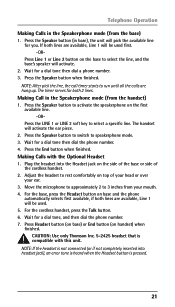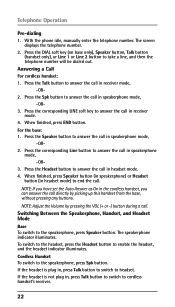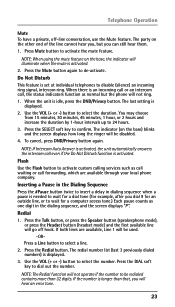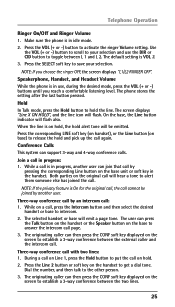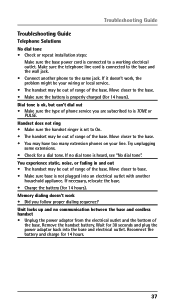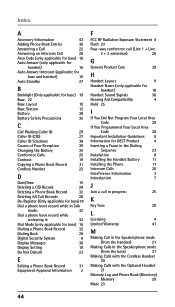RCA 25210RE1 Support Question
Find answers below for this question about RCA 25210RE1 - ViSYS Cordless Phone.Need a RCA 25210RE1 manual? We have 1 online manual for this item!
Question posted by callyboi23 on September 2nd, 2011
How Do I Set Up The Answering Machine On The Device?
The person who posted this question about this RCA product did not include a detailed explanation. Please use the "Request More Information" button to the right if more details would help you to answer this question.
Current Answers
Related RCA 25210RE1 Manual Pages
RCA Knowledge Base Results
We have determined that the information below may contain an answer to this question. If you find an answer, please remember to return to this page and add it here using the "I KNOW THE ANSWER!" button above. It's that easy to earn points!-
Device Setup ARRX18G Xsight Touch Remote Control
... players, plasma and LCD HDTV's and much more. Remote Control Setup Wizard. Remote Control Setup Wizard: this step. Tips for setting up a device using your device using the On-Remote Device Setup: Choose Settings in this option handles everything that came with a built-in the on -screen prompts to tell the remote what kind of... -
Troubleshooting the TH1702, TC1702 MP3 Player
... using a laptop with a docking station, please temporarily remove the laptop from for your device. Connect your device to your PC again to obtain an update to read the files in a folder? ...and applications must be transferred to support the playback of time on your current player's language setting. If you cannot see the "Initializing..." message displayed on my TH1702 MP3 Player? If... -
Find Answers
... 55 56 57 58 59 60 61 62 63 64 65 66 67 68 69 firmware upgraded TH1611 need driver rip new alarm remote Telephone answering Machine nvx225 07/08 maps reads no disc no file found 681 Error message for two removable disk drives Troubleshooting the RCA M4304, MC4304 MP3 Player...
Similar Questions
How To Set Answering Machine?
(Posted by madisondesign44 11 years ago)
Sow Do I Program Second Phone.
(Posted by boltzcarol 11 years ago)
How Do I Forward My Rca To My Cell Phone
(Posted by liburd6 12 years ago)
Answering Machine
We have lost or manual and don't know how to set up the answering machine.
We have lost or manual and don't know how to set up the answering machine.
(Posted by tam 13 years ago)