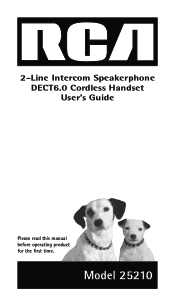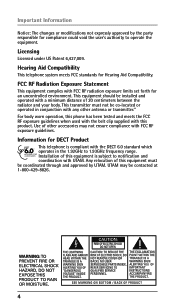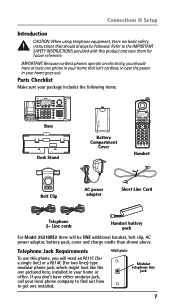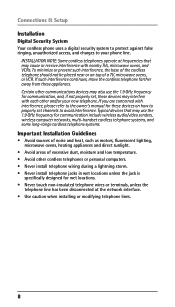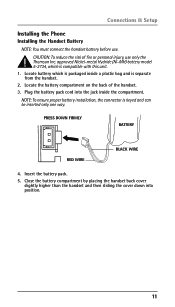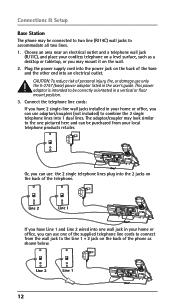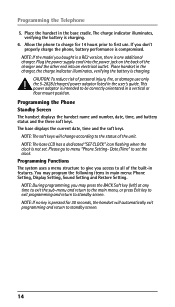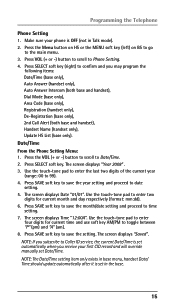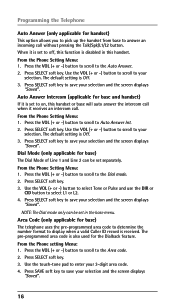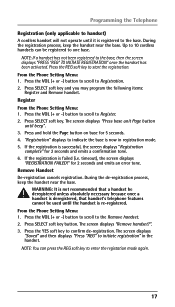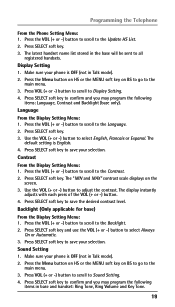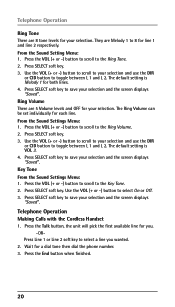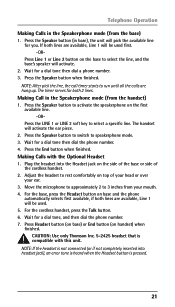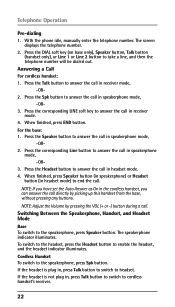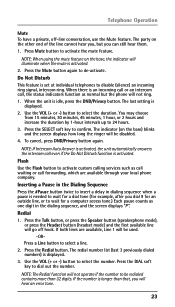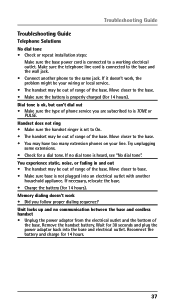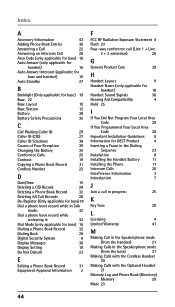RCA 25210RE1 Support Question
Find answers below for this question about RCA 25210RE1 - ViSYS Cordless Phone.Need a RCA 25210RE1 manual? We have 1 online manual for this item!
Question posted by liburd6 on April 20th, 2012
How Do I Forward My Rca To My Cell Phone
The person who posted this question about this RCA product did not include a detailed explanation. Please use the "Request More Information" button to the right if more details would help you to answer this question.
Current Answers
Related RCA 25210RE1 Manual Pages
RCA Knowledge Base Results
We have determined that the information below may contain an answer to this question. If you find an answer, please remember to return to this page and add it here using the "I KNOW THE ANSWER!" button above. It's that easy to earn points!-
Operating and Troubleshooting the RCA WSP150 Wireless Speakers
... the audio source. Increase the volume on the transmitter; Why do I hear interference from cordless phones or baby monitors. If this occurs, move the speakers to a new location closer to...signal. Locate the audio input cord on my WSP150 Speakers If you use RF frequencies such as cordless phones, cell phones and baby monitors are using the AC adapter, locate the ones marked "For Speaker" on ... -
Find Answers
I need help Troubleshooting the Jensen VM9311TS Multi Media Receiver Troubleshooting the Jensen VM9312 DVD with LCD Monitor Troubleshooting the Jensen VM9314 Multi Media Receiver model number tv antennas MP3 will not charge SECURITY CODE FOR CELL PHONES switch password vm9022 dvd player will not load number Customer or Technical Support - -
Find Answers
... access support tickets or incidents Trouble locating product manual Buying parts and or accessories for R5531 will not connect to remote compatible code alarm manuals cell phone battery run timer 125 Contact Custom er or Technical Support - 3 4 5 6 7 8 9 12 13 WHERE IS DEVICE MENU codes for Jensen Mobil Product XM Radio Operation on...
Similar Questions
Hello, I Need To Know How To Forward My Calls To My Cell Phone.
(Posted by pam16677 3 years ago)
How Can I Forward Incoming Calls To A Cell Phone?
I don't see any information on forwarding an incoming call to a cell phone.
I don't see any information on forwarding an incoming call to a cell phone.
(Posted by Fmarth 4 years ago)
Voice Messages Left On Phone Answering Service
how do you retrieve these messages from using an outside phone ?
how do you retrieve these messages from using an outside phone ?
(Posted by gjohn2101 8 years ago)
Does This Phone Have The Announcement Only Option?
Does this phone have the Announcement Only option?
Does this phone have the Announcement Only option?
(Posted by mybirdkiwi 8 years ago)
Sow Do I Program Second Phone.
(Posted by boltzcarol 11 years ago)