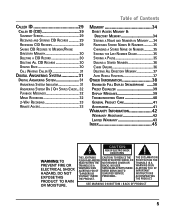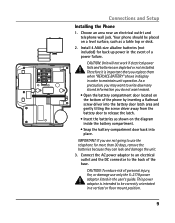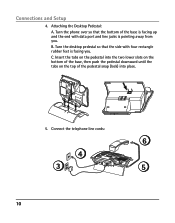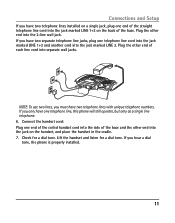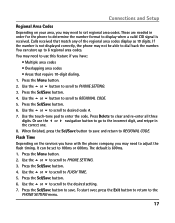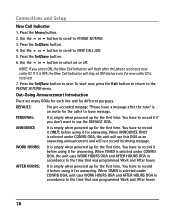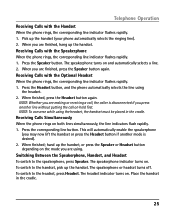RCA 25205RE1 Support Question
Find answers below for this question about RCA 25205RE1 - ViSYS Corded Phone.Need a RCA 25205RE1 manual? We have 1 online manual for this item!
Question posted by Anonymous-96901 on February 2nd, 2013
I Hooked Up The Phone And All The Sreen Says Is Please Wait
The person who posted this question about this RCA product did not include a detailed explanation. Please use the "Request More Information" button to the right if more details would help you to answer this question.
Current Answers
Related RCA 25205RE1 Manual Pages
RCA Knowledge Base Results
We have determined that the information below may contain an answer to this question. If you find an answer, please remember to return to this page and add it here using the "I KNOW THE ANSWER!" button above. It's that easy to earn points!-
Installation of RCA MAF120BK TV Wall Mount
... have one person hold their position they can be installed. The tilt adjustment knobs have securely hooked onto the crossbars. Make sure the mount is flush with a selection of bolt diameters and ...For safety reasons, this step of the mount and display. If the back of your power cord and other cables in the kit will need to be inserted into place. Final Installation and... -
Bluetooth Operation on Phase Linear BT1611i Head Unit
... disconnect with you may create an unwanted echo in Telephone mode, it takes to access the Menu. After entering the phone number, press and hold the D button to answer an incoming call waiting. The audio output will display the Caller ID. Incoming Call Ringing Volume The Menu allows you must press the... -
Connecting the RCA RT2760 Home Theater System
...panel. Connecting for your ears, reduce volume or discontinue use the PHONES jack on display. Once the headphones are connected. Factory Setting ...= 25 Bass & All preset stations will be hooked up right out of the plug with the following settings...) for connecting the RCA RT2760 Home Theater System? If the cords are reversed, the sound will reset to receive clear reception....
Similar Questions
How To See Caller Id Rca 25423re1 - Visys Corded Phone
(Posted by hmilS1 9 years ago)
I Often Get A Message That Says 'incomplete Data' & For A Second, The Phone Dies
HELP
HELP
(Posted by hospiceofukiah 11 years ago)
Speaker Problems
I have an RCA ViSYS corded phone. The speaker has a buzz in it that started today. The ringer also s...
I have an RCA ViSYS corded phone. The speaker has a buzz in it that started today. The ringer also s...
(Posted by gicwater 12 years ago)
Lost Password For Rca Visys 4 Line Phone
Baught at auction and dont have manual or passwords codes....Any help ?
Baught at auction and dont have manual or passwords codes....Any help ?
(Posted by cra1843 12 years ago)
Rca Visys 4 Line Phone
My company has the RCA VISYS 4 line phone. The caller ID is not displaying?? It is showing on our ...
My company has the RCA VISYS 4 line phone. The caller ID is not displaying?? It is showing on our ...
(Posted by Anonymous-21253 13 years ago)