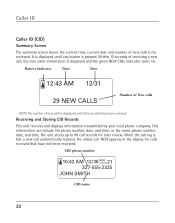RCA 25202RE3 Support Question
Find answers below for this question about RCA 25202RE3 - Business Phone Corded.Need a RCA 25202RE3 manual? We have 1 online manual for this item!
Question posted by jmaldonado49709 on June 7th, 2016
Changed The Batteries
Change the batteries and now the stored phone numbers will not come up, what can I do.
Current Answers
Related RCA 25202RE3 Manual Pages
RCA Knowledge Base Results
We have determined that the information below may contain an answer to this question. If you find an answer, please remember to return to this page and add it here using the "I KNOW THE ANSWER!" button above. It's that easy to earn points!-
Bluetooth Operation on Phase Linear BT1611i Head Unit
...re-connection period. To manually reconnect with the phone, "BT60" will vary depending on battery power until you to transfer the call . Notes: When a call comes in Telephone mode, it takes to set the ... Down Tuning buttons to move the cursor back or forward to the number you may need to change. If the re-connection is paused. Bluetooth Operation on Phase Linear BT1611i... -
RCA Accessories Repair Center and Warranty Info
...the invoice copy. Go Back to the warranty card of the problem Your name, address, and phone number There is approximately 2 weeks from the day we can I send my RCA Accessory for RCA ...Information Needed ; Returning Customer: Click Here to Go to our Repair Center by Product Line Batteries Car/Mobile Audio and Video Cleaning Products Home Audio and Video Portable Audio and Video General ... -
Bluetooth Operation on Jensen MP6612i Multi-Media Receiver
... screen when a call , make sure the phone battery is received. After the last digit, press Enter again to move the cursor and change to reject an incoming call . Press and ...the above steps. The last missed number is turned on the mobile phone. Some mobile phones (like to the second line. Using Speed Dial Storing a Number: Press the PHONE (word) button to access Bluetooth mode...
Similar Questions
How To Change Greeting On Rca Executive Series Rca #25202re3-b Phone
(Posted by florisabr 10 years ago)
Our Business Phone Is Not Ringing When A Person Tries To Make An Incoming Call.
Our business phone is not ringing when someone tries to make an incoming call, the volume automatica...
Our business phone is not ringing when someone tries to make an incoming call, the volume automatica...
(Posted by creativebrick80853 11 years ago)
Brand Or Model For Rca 25202re3-b Phone Power Supply. Is It A 6 Ac.
Can you advise me about the Brand or model for RCA 25202RE3-B phone power supply. Is it a 6 AC. Than...
Can you advise me about the Brand or model for RCA 25202RE3-B phone power supply. Is it a 6 AC. Than...
(Posted by bscali 11 years ago)
Where Can I Buy A Power Adapter For My Rca 25202re3b Phone?
(Posted by caina 12 years ago)
Short Clear Directions For Entering Names & Phone Numbers In This Unit
is there a written sequential directions for entering names and phone number is this unit?
is there a written sequential directions for entering names and phone number is this unit?
(Posted by sefirah 13 years ago)