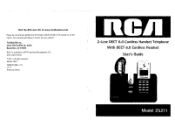RCA 25111 Support Question
Find answers below for this question about RCA 25111.Need a RCA 25111 manual? We have 1 online manual for this item!
Question posted by peggyspretties on July 26th, 2012
Handset Or Headset
The headset works fine but I can no longer hear on the handset. I am more comfortable with using the handset. I believe we used to be able to switch back and forth from one to the other but I don't remember how to do that and I have misplaced the manual.
Current Answers
Related RCA 25111 Manual Pages
RCA Knowledge Base Results
We have determined that the information below may contain an answer to this question. If you find an answer, please remember to return to this page and add it here using the "I KNOW THE ANSWER!" button above. It's that easy to earn points!-
Operation of the Acoustic Research AW772 Wireless Headphones
... not receive an audio signal for details on how to switch on the audio source and switch on your family is ready. That person can use your headphones more simply as needed. Operating the AW722 or the AW722C Headset Operating the AW722 and AW722C Headset Standard installation instructions for the AW772 The... -
Troubleshooting the VDS102T Overhead Docking Station
... not work ? Why...FM modulator and the vehicle radio are using the IR headphones, make sure that ... buttons on my VDS102T Docking Station work on the LCD screen of my...Verify that the headphones are using the switch. 6412 10/22/2009 .... Must be interference caused by using wired headphones. If a wired FM... to OFF Check Power - Check the HOLD switch - Why is there power, but no sound... -
NVX226 screen set to last destination and will not acquire a signal
... the Audiovox NVX226 Navigation System Why isn't my NVX226 receiving a signal? NVX226 screen set to last destination and will not acquire a signal My NVX226 was working fine for a while but now the screen is always set /reset your unit Unit needs to have tried to reset the unit but nothing has changed...
Similar Questions
Caller Id Works On Base But Not The Handsets
I can access the Caller ID list on the base by using the volume up and down button and it shows who ...
I can access the Caller ID list on the base by using the volume up and down button and it shows who ...
(Posted by donnabrbc 3 years ago)
My Rca 25111 Model Phone's Visual Indicator
The visual indicator showing that there are voicemails waiting is not working - how do I fix this?
The visual indicator showing that there are voicemails waiting is not working - how do I fix this?
(Posted by janemisty 9 years ago)
Headset Problem
I can hear the other party, dial tone, etc through my headset but the other party cannot hear me. Th...
I can hear the other party, dial tone, etc through my headset but the other party cannot hear me. Th...
(Posted by janeen 11 years ago)