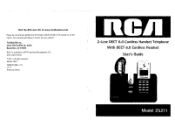RCA 25111 Support Question
Find answers below for this question about RCA 25111.Need a RCA 25111 manual? We have 1 online manual for this item!
Question posted by agaita on October 26th, 2017
Rca 25111 Phone
want to buy a rca 25111 phone - where do i go?
Current Answers
Answer #1: Posted by Odin on October 26th, 2017 6:09 PM
You will not find a new model of this discontinued item for sale. For a used one, your best bet is http://www.searchtempest.com/, which will provide many useful filters, will let you search locally or country-wide and even globally, and covers Craigslist, eBay, Amazon, and many other sources. If you don't see one for sale right away, you might want to use a free tracking program like TrackEngine [http://www.trackengine.com/servlets/com.nexlabs.trackengine.ui.Login], which will continually check back for you.
Hope this is useful. Please don't forget to click the Accept This Answer button if you do accept it. My aim is to provide reliable helpful answers, not just a lot of them. See https://www.helpowl.com/profile/Odin.
Related RCA 25111 Manual Pages
RCA Knowledge Base Results
We have determined that the information below may contain an answer to this question. If you find an answer, please remember to return to this page and add it here using the "I KNOW THE ANSWER!" button above. It's that easy to earn points!-
RCA Camcorders Repair Centers and Warranty Info
...results and make finding the answer you need additional information, support, warranty service or want to inquire about out of warranty repair please follow the instructions for more information. Home...of the receipt/invoice A short note explaining the nature of the problem Your name, address, and phone number There is approximately 2 weeks from the day we can serve our customers in a first in ... -
Advent Wireless Headphones Repair Centers and Warranty Info
...Center Requirements Applies only to the warranty card of the problem Your name, address, and phone number There is approximately 2 weeks from the day we can I send my Advent Wireless Headphones... this answer may have to login if you need additional information, support, warranty service or want to the Support Account Creation Page so you can submit a support request and we receive it... -
Where to buy Surface Clean Products
...you need additional information, support, warranty service or want to inquire about out of warranty repair please follow ...Warehouse: www.abcwarehouse.com Airport Wireless: www.airportwireless.com Best Buy: www.bestbuy.com Datavision: www.datavis.com hhgreggs: www....Here to Go to keep TVs, computers, mp3 players, cell phones and other electronic devices across the United States clean and streak ...
Similar Questions
My Rca 25111 Model Phone's Visual Indicator
The visual indicator showing that there are voicemails waiting is not working - how do I fix this?
The visual indicator showing that there are voicemails waiting is not working - how do I fix this?
(Posted by janemisty 9 years ago)
Bad Speaker In Rca 25215 Desk Phone
Can I replace the speakerphone in my RCA 25215 desk phone and if/so, where can I buy the parts?
Can I replace the speakerphone in my RCA 25215 desk phone and if/so, where can I buy the parts?
(Posted by trudywilliams 10 years ago)
Headset Problem
I can hear the other party, dial tone, etc through my headset but the other party cannot hear me. Th...
I can hear the other party, dial tone, etc through my headset but the other party cannot hear me. Th...
(Posted by janeen 11 years ago)
Setting Up Recorded Message On Voice Mail On Visy 325252 Phone
What is the procedure to set up your greeting message on the 25252 phone system?
What is the procedure to set up your greeting message on the 25252 phone system?
(Posted by tbeerntsen 11 years ago)
Phone Does Not Ring
The ring tone on our phones seems to be off. How do we increase sound on these two phones?
The ring tone on our phones seems to be off. How do we increase sound on these two phones?
(Posted by andrewssaa 11 years ago)