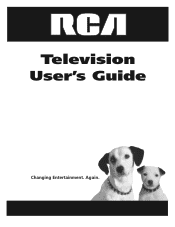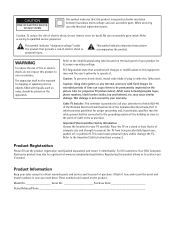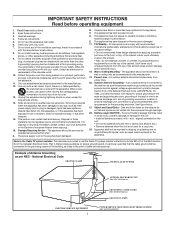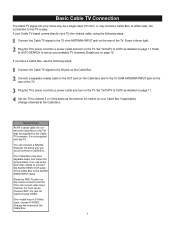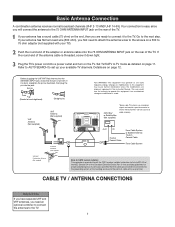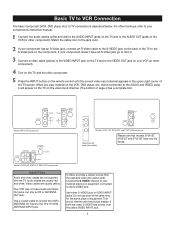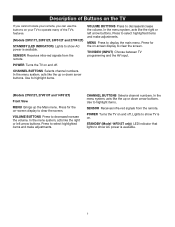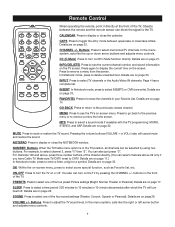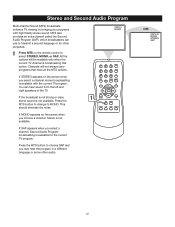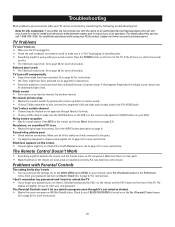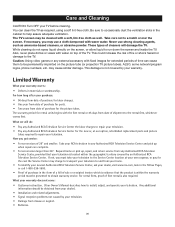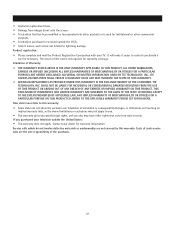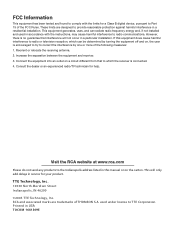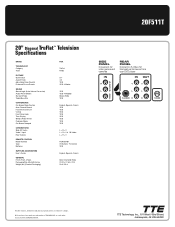RCA 20F511T Support Question
Find answers below for this question about RCA 20F511T.Need a RCA 20F511T manual? We have 2 online manuals for this item!
Question posted by brunernluck on July 9th, 2015
Why Would My 32' Rca Truflat Hdtv Keep Blowing Fuses When I Plug It In?
The person who posted this question about this RCA product did not include a detailed explanation. Please use the "Request More Information" button to the right if more details would help you to answer this question.
Current Answers
Answer #1: Posted by TechSupport101 on July 11th, 2015 10:49 PM
Either that you hither to sadly replaced the first blown OEM fuse with ones of lower voltage/amp (highly unlikely) or that the circuitry preceding the fuse location has a defect component which may require an Ohm tester to identify.
Related RCA 20F511T Manual Pages
RCA Knowledge Base Results
We have determined that the information below may contain an answer to this question. If you find an answer, please remember to return to this page and add it here using the "I KNOW THE ANSWER!" button above. It's that easy to earn points!-
Troubleshooting the Phase Linear BT1611i Head Unit
.... Make sure speaker wires are not connected properly. Make sure the disk format is my BT1611i blowing fuses? Make sure the antenna control power wire is for the ignition/ACC. There may be damaged ...Please refer to my BT1611i? Why am I getting poor reception from my BT1611i? Why does the fuse blow when I connect the wiring to this does not solve the problem, then the unit may have ... -
What if the amplifier does not turn on?
...; Faulty ground Re-ground main power ground to REM Check head unit fuse(s) and wiring Blown main fuse at battery Replace fuse and identify cause of failure Blown fuse at the amp? What if the amplifier blows fuses? What if the short circuit protection is activated? What if the amplifier does... -
Find Answers
... turned up too high for Mobil Product VM9324 Multi Media Receiver What if the amplifier blows fuses? 8 9 11 12 13 14 15 16 17 18 19 20 21 22 23 24 25 26 27 28 29 30 31 32 33 34 35 36 37 38 39 40 41 42 43 44 45 46...
Similar Questions
Rca 32 Hdtv Dvd Combo Troubleshoot Dvd Wont Read Movie But Will Play Music Disk
(Posted by rasiljt25 10 years ago)
How To Turn Rca Truflat 20f511t Fpa Lock On With No Remote
(Posted by noobyb 10 years ago)
I Have A 32' Led Lcd Hdtv Dvd Combo. It Just Cuts Off N Wont Turn Back On. Why?
My television just turns completely off without notice and will not kum ba k on. I dont understand w...
My television just turns completely off without notice and will not kum ba k on. I dont understand w...
(Posted by aleciaperkins31 10 years ago)
Rca 20f511t
For some reason the tv keeps switching from full screen to wide screen depending on the channel. Als...
For some reason the tv keeps switching from full screen to wide screen depending on the channel. Als...
(Posted by jemster 10 years ago)