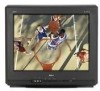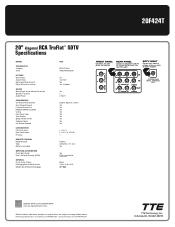RCA 20F424T Support Question
Find answers below for this question about RCA 20F424T - 20 Flat-Tube TV.Need a RCA 20F424T manual? We have 7 online manuals for this item!
Question posted by pewpejo on March 4th, 2014
Can You Put A Rca 14f514t Tv In Input Mode Without Remote
The person who posted this question about this RCA product did not include a detailed explanation. Please use the "Request More Information" button to the right if more details would help you to answer this question.
Current Answers
Related RCA 20F424T Manual Pages
RCA Knowledge Base Results
We have determined that the information below may contain an answer to this question. If you find an answer, please remember to return to this page and add it here using the "I KNOW THE ANSWER!" button above. It's that easy to earn points!-
Warranty Terms and Conditions
... Video Safety and Convenience Audiovox: Car Security or Remote Start Systems Digital Media Products Flat Panel Televisions FLOTV Home Audio/Video Products Mobile Video Headrests Mobile... parts and accessories) This applies to both installed and uninstalled product. Tube TV Flat Panel LCD Plasma TV Under Cabinet TV Home Video Products Digital Picture Frame Home DVD Players Video Cassette Player ... -
Audiovox Flat Panel Television Repair Centers and Warranty Info
... search the knowledge base by Brand Tube TV Flat Panel LCD Date Created 02/24/2009 04:24 PM Date Updated 08/11/2010 11:33 AM Type of warranty repair please follow the instructions for your product. Go Back to Audiovox Flat Panel Televisions: Model Repair Center Other Information VE 1510DV FP1210 FP1500... -
Operating the RCA RCR311ST Universal Remote Control
... on -screen menu system. To set to the component's input mode (Use the INPUT key to toggle through inputs when in TV Mode.) Press the component key whose menu you have to put the remote in the chosen component mode (such as TV Mode) until you must first "tell" the remote which component you navigate through the on . For example, if...
Similar Questions
Change Input Without Remote
how can I change input on tv without remote using side buttons
how can I change input on tv without remote using side buttons
(Posted by aahustlenheart 1 year ago)
Rca 20f424t How To Change Input Without Remote
(Posted by alandave 10 years ago)
Can I Operate My Rca 20f424t Tv Without The Remote
(Posted by leinjm5 10 years ago)
Code For Rca Universal Remote To Work With L26hd35d Flat Panel Tv/dvd Combo
(Posted by mvalencia57 11 years ago)
Input Mode
how do i change the tv to input/video mode without the remote?
how do i change the tv to input/video mode without the remote?
(Posted by Anonymous-48532 12 years ago)