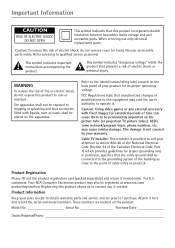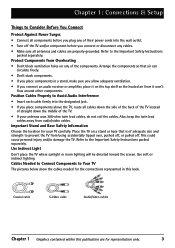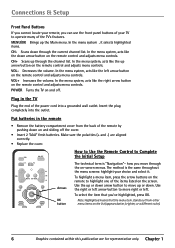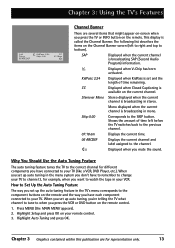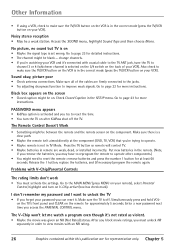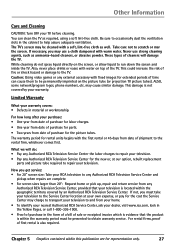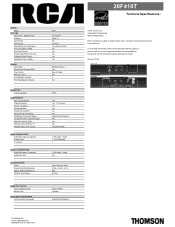RCA 20F410T Support Question
Find answers below for this question about RCA 20F410T - 20" TruFlat TV.Need a RCA 20F410T manual? We have 3 online manuals for this item!
Question posted by cycobabbler on February 26th, 2012
Once In A While A Big Black Box Appears On My Tv Why
The person who posted this question about this RCA product did not include a detailed explanation. Please use the "Request More Information" button to the right if more details would help you to answer this question.
Current Answers
Related RCA 20F410T Manual Pages
RCA Knowledge Base Results
We have determined that the information below may contain an answer to this question. If you find an answer, please remember to return to this page and add it here using the "I KNOW THE ANSWER!" button above. It's that easy to earn points!-
Not receiving channels using antenna
... sitting on the wall. If your model number or keyword in the search box in our Knowledgebase did not answer your TV or digital TV converter box. Please see the Owners Manual for channels on your digital converter box or digital-ready TV. But depending on the telephone systems FIRST Feel free to find additional answers... -
Troubleshooting Terk HDTVa Amplified Indoor Antenna
... 03/08/2010 05:03 PM 03/16/2010 12:04 PM Troubleshooting Terk TV3 Indoor Television Antenna Troubleshooting Terk TV5 Indoor Television Antenna Troubleshooting Terk TV2 Indoor Television Antenna For houses with aluminum siding/insulation or stucco, place the antenna near a window to... lower elevation. If you receive the best signal possible. Access the proper on the set-top box or TV. -
Order additional transmitters (remote controls) for my security system
...Requirements, Buttons and Controls of from owners/installation manual. Finding the Serial Number- On that black box is relatively new, we will need . Where can serve our customers in a first in order ... a mans' wallet, under the dashboard, it 's usually on the label. On that black box is to get the model number from ten to identify the kit model number is a series...
Similar Questions
How Do I Remove The Black Box That Appears On My Rca Tv Permanently Without
using the remote?
using the remote?
(Posted by dalsam 9 years ago)
Rca Truflat 20 Inch Tv/dvd Combo How To Turn Off Guide
(Posted by gintaalisha 10 years ago)
Have White Box On Tv How Do I Get Off
(Posted by cindy6228 10 years ago)
Have To Hook Up The Wires From Cable Box How Do I Hook Up To Tv?
(Posted by racetrackfreak 11 years ago)
Rca 20' Truflat Screen Dvd/tv
I have had a RCA 20" Truflat screen DVD/TV for 5-6 years & have lost my handbook. I am trying t...
I have had a RCA 20" Truflat screen DVD/TV for 5-6 years & have lost my handbook. I am trying t...
(Posted by pbalunsford 13 years ago)