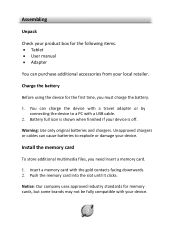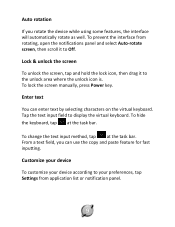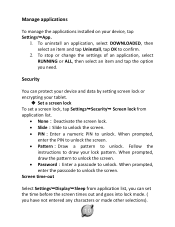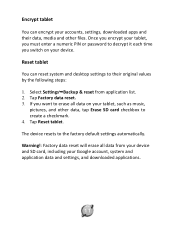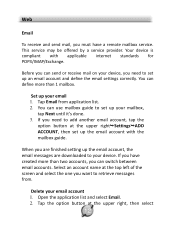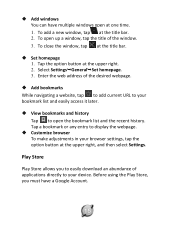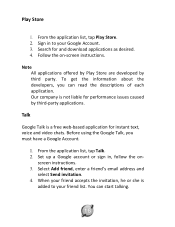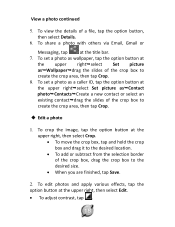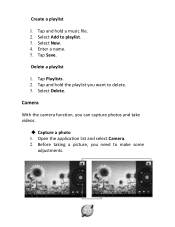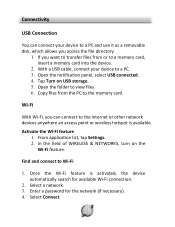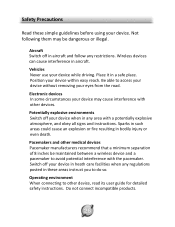Pyle PTBL92BC Support Question
Find answers below for this question about Pyle PTBL92BC.Need a Pyle PTBL92BC manual? We have 1 online manual for this item!
Question posted by david94086 on January 17th, 2018
Set Up On New Pyle 18 Inch Tv
Am terrible in setting up any electronics and hands are an issue.Need a very dumb down complete walk thru for that an using with old fashion tv antanae
Current Answers
Related Pyle PTBL92BC Manual Pages
Similar Questions
How Do You Hook Up Pyle Prea90wbt Professional Hybrid Amplifier To A Speaker? I
I have been trying to hook up the amplifier to a speaker, but it doesn't work. Please help me and sh...
I have been trying to hook up the amplifier to a speaker, but it doesn't work. Please help me and sh...
(Posted by kyeiababionana 8 months ago)
Load Disk
Yes I have a pphp157a1 speaker it keeps saying. Load disk need info
Yes I have a pphp157a1 speaker it keeps saying. Load disk need info
(Posted by thomaslathan99 9 months ago)
I Have A Tablet Pyle Ptbl10c And I Forgot My Password,what Can A Ido For Resolve
i have a tablet pyle ptbl10c and i forgot my password,what can a ido for resolve
i have a tablet pyle ptbl10c and i forgot my password,what can a ido for resolve
(Posted by aaap5 7 years ago)
9 Inch Portable Led Tv , Plmn9su. Where Do You Hook Up Antenna?
Is this a TV. I'm trying to use it in my Ice Shack
Is this a TV. I'm trying to use it in my Ice Shack
(Posted by howhet 10 years ago)
How Do I Setup The Stand And Use The Plmn9su Portable 9 Inch Tv?
(Posted by Rmckay8526 10 years ago)