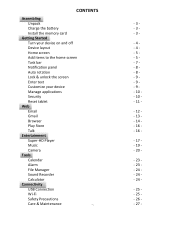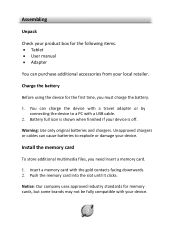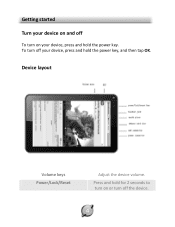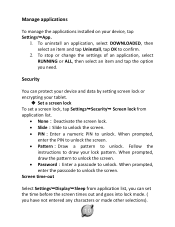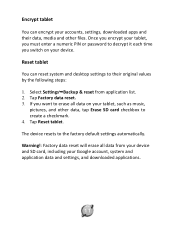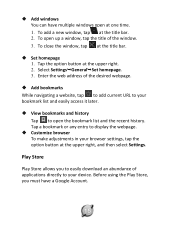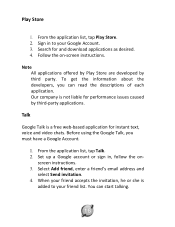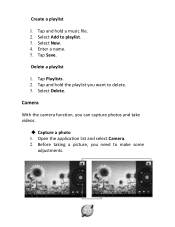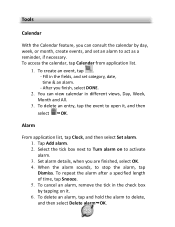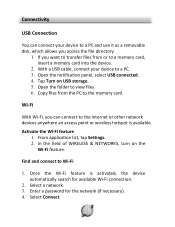Pyle PTBL92BC Support Question
Find answers below for this question about Pyle PTBL92BC.Need a Pyle PTBL92BC manual? We have 1 online manual for this item!
Question posted by mrking2323 on December 13th, 2016
Gps Sound/volume
how (if possible) do you get the voice over to work??? I.E. you can't hear the voice on the gps when either the radio or blue tooth music is playing. If that's the case, that's super stupid!!!
Current Answers
Answer #1: Posted by Troubleshooter101 on December 18th, 2016 11:28 PM
No you cannot
check this link may be it helps
https://productforums.google.com/forum/#!topic/maps/qYhKWUz7SdY
Thanks
Please respond to my effort to provide you with the best possible solution by using the "Acceptable Solution" and/or the "Helpful" buttons when the answer has proven to be helpful. Please feel free to submit further info for your question, if a solution was not provided. I appreciate the opportunity to serve you!
Troublshooter101
Related Pyle PTBL92BC Manual Pages
Similar Questions
Master Volume
Just purchased a pyle 588 receiver. Having trouble adjusting master volume. It is set way to high wh...
Just purchased a pyle 588 receiver. Having trouble adjusting master volume. It is set way to high wh...
(Posted by nantoun74 4 years ago)
I Have A Tablet Pyle Ptbl10c And I Forgot My Password,what Can A Ido For Resolve
i have a tablet pyle ptbl10c and i forgot my password,what can a ido for resolve
i have a tablet pyle ptbl10c and i forgot my password,what can a ido for resolve
(Posted by aaap5 7 years ago)
No Sound Out Of My Plmrmbt5s
tell me how to get sound out of this equip. all connected right, the gain turned up, blue tooth work...
tell me how to get sound out of this equip. all connected right, the gain turned up, blue tooth work...
(Posted by lcbergeron4 8 years ago)
Gps Sound
how do I turn off the voice notification that tells me I am over the speed limit
how do I turn off the voice notification that tells me I am over the speed limit
(Posted by amendez071477 8 years ago)
No Volume With Sub-woofer
I connected my amp and feel it may not be working properly. I have a new radio in my boat and it wor...
I connected my amp and feel it may not be working properly. I have a new radio in my boat and it wor...
(Posted by delino74 9 years ago)