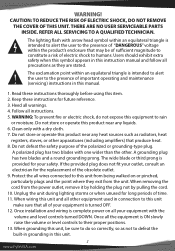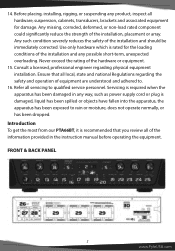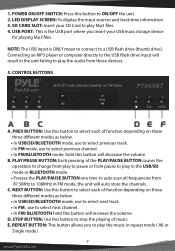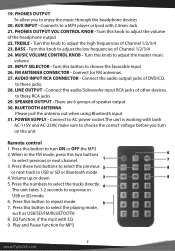Pyle PTA66BT Support Question
Find answers below for this question about Pyle PTA66BT.Need a Pyle PTA66BT manual? We have 1 online manual for this item!
Question posted by zingreer on January 11th, 2023
No Sound Via Android Bluetooth Connect
Current Answers
Answer #1: Posted by SonuKumar on January 11th, 2023 9:45 PM
Step 1: Make sure that your device is in pairing mode. ...
Step 2: Connect your phone to the speaker. ...
Step 3: Turn on your speaker. ...
Step 4: Place your phone into pairing mode. ...
Step 5: Press and hold the volume up and down buttons on your phone. ...
Step 6: Connect your phone to your speaker.
Please respond to my effort to provide you with the best possible solution by using the "Acceptable Solution" and/or the "Helpful" buttons when the answer has proven to be helpful.
Regards,
Sonu
Your search handyman for all e-support needs!!
Related Pyle PTA66BT Manual Pages
Similar Questions
No audio output from the amplifier,everything else speakers,cable,polarity in order, just no output ...
I can not get any of my electronics (cell phone, tablet, etc.) to link with the Pyle P3301BAT via Bl...
in Bluetooth mode starting with ALL possible volumes at lowest setting then raising. No matter how I...
I just got my PTA66BT I have tried several different speakers and there is bearly a sound like the a...