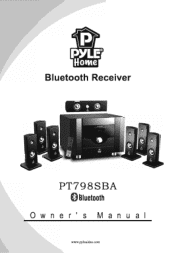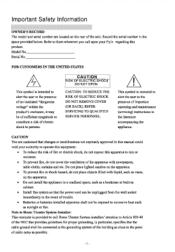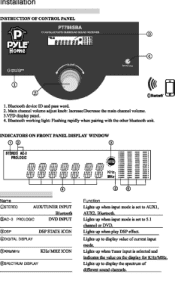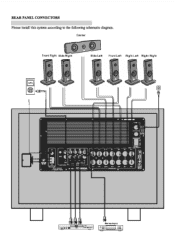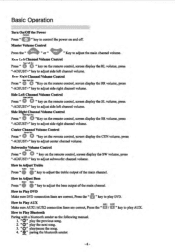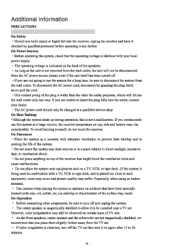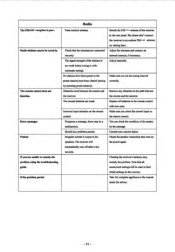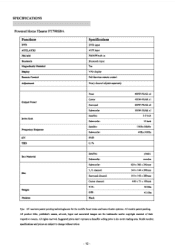Pyle PT798SBA Support Question
Find answers below for this question about Pyle PT798SBA.Need a Pyle PT798SBA manual? We have 1 online manual for this item!
Question posted by Vrosier420 on December 28th, 2020
What Is The 5 Digit Code For Programming Remote
remote control programming codes
Current Answers
Answer #1: Posted by INIMITABLE on December 28th, 2020 2:03 PM
please check out here; https://codesforuniversalremotes.com/5-digit-universal-remote-codes-tv/
I hope this is helpful? PLEASE "ACCEPT" and mark it "HELPFUL" to complement my little effort. Hope to bring you more detailed answers
-INIMITABLE
Related Pyle PT798SBA Manual Pages
Similar Questions
Help Hooking Up Wires
iwiresi am trying to hook up the wires for my speakers for my home theater system to a pyle pt270aiu...
iwiresi am trying to hook up the wires for my speakers for my home theater system to a pyle pt270aiu...
(Posted by Kreisler4life 5 years ago)
Replacement Part
I Received Pt798sba Bluetooth Receiver As A Gift From My Sister On My Birthday July 22, 2016 And The...
I Received Pt798sba Bluetooth Receiver As A Gift From My Sister On My Birthday July 22, 2016 And The...
(Posted by msroberson01 7 years ago)
Would Like To Get A Manual Or Instructions. For My Pyle Home Pt628a System. Not
not sure to to connect to my tv
not sure to to connect to my tv
(Posted by Kalani366 8 years ago)
Modes?
In the menu what is the mode option? It has 8 different modes. .
In the menu what is the mode option? It has 8 different modes. .
(Posted by gt50sweetie 8 years ago)