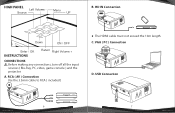Pyle PRJG98 Support Question
Find answers below for this question about Pyle PRJG98.Need a Pyle PRJG98 manual? We have 1 online manual for this item!
Question posted by lakimi100 on April 6th, 2021
Turns Off On Its Own
hi, while using the projector it will turn off on its own. It will start to blink blue.
Current Answers
Related Pyle PRJG98 Manual Pages
Similar Questions
When U Turn On The Prjg65 Light Comes On But Doesn't Project Picture
When u turn on the prjg65 light comes on but doesn't project picture? How are some ways to fix the p...
When u turn on the prjg65 light comes on but doesn't project picture? How are some ways to fix the p...
(Posted by Workinghardagain 6 years ago)
Adjust Focus On A Led 86 Projector
how can I adjust the projector to make it fit the scree
how can I adjust the projector to make it fit the scree
(Posted by Lndcardona 8 years ago)
Hello How Are You I Want To Know If You Sell The Replacement Lcd Projector Hd6
hello how are you I want to know if you sell the replacement lcd Projector HD66 my projecto...
hello how are you I want to know if you sell the replacement lcd Projector HD66 my projecto...
(Posted by andchavez 11 years ago)