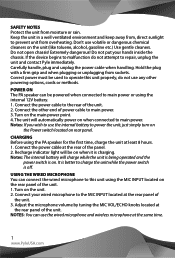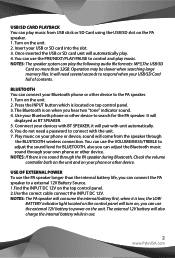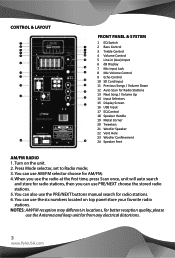Pyle PPHP122BMU Support Question
Find answers below for this question about Pyle PPHP122BMU.Need a Pyle PPHP122BMU manual? We have 1 online manual for this item!
Question posted by scottlong317 on October 23rd, 2021
It Powers Up But The Top Control Panel Says Hi And It Blinks. I Can't Get It To
Current Answers
Answer #1: Posted by SonuKumar on October 23rd, 2021 11:14 PM
How do I reset my Pyle Speaker?
Reset the Bluetooth on your speaker - Press the Bluetooth disconnect button on your speaker to clear any current connections. Then try pairing your audio device (i.e. phone) to your speaker again.
if not it has be reapired and required hardware inspection
Please respond to my effort to provide you with the best possible solution by using the "Acceptable Solution" and/or the "Helpful" buttons when the answer has proven to be helpful.
Regards,
Sonu
Your search handyman for all e-support needs!!
Related Pyle PPHP122BMU Manual Pages
Similar Questions
I had this packed and stored for a while. I brought it out yesterday to do kareoke for a party. It p...
AND PYLE PWMA1216BM hand held MIC is on (power indicator flashed red) but RF indicator on amp is not...
i try to pair this with my phone but the screen on the Pyle switches from "BLUE" to "CALL" without p...
I have a speaker PPHP127AI, the remote control does not work