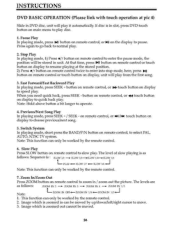Pyle PLTS77DU Support Question
Find answers below for this question about Pyle PLTS77DU.Need a Pyle PLTS77DU manual? We have 1 online manual for this item!
Question posted by janellewaltz on May 17th, 2014
Remote Not Working
put in new battery and remote is not working. how do i fix it or make it work again? remote for pyle plts77du
Current Answers
Answer #1: Posted by TechSupport101 on May 17th, 2014 8:35 PM
Hi. Remote sensors among other components tend to fail during a normal day to day usage. You most likely will have to obtain a replacement remote.
Related Pyle PLTS77DU Manual Pages
Similar Questions
What's The Part # For The Cable Connecting Power & Speakers To The Pyle Plts77du
what's the part # for the cable connecting power & speakers to the Pyle PLTS77DU?
what's the part # for the cable connecting power & speakers to the Pyle PLTS77DU?
(Posted by custom24775 9 years ago)
Pyle Pldn73i Remote Not Working New Out The Box Put A New Battery In Also.
(Posted by Anonymous-137119 9 years ago)
Videos
Im trying to watch videos using my SD card reader and player keeps saying'Resolution Not Supported"?...
Im trying to watch videos using my SD card reader and player keeps saying'Resolution Not Supported"?...
(Posted by Commodity04 11 years ago)
Pyle Plts77du Bluetooth Activated?
Can the bluetooth on the Pyle PLTS77DU be activated?
Can the bluetooth on the Pyle PLTS77DU be activated?
(Posted by dgooden04 11 years ago)