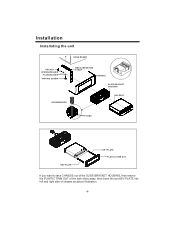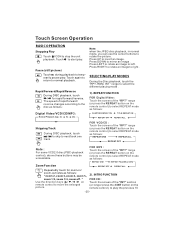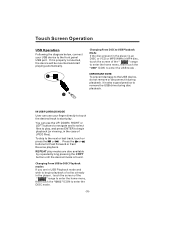Pyle PLTS76DU Support Question
Find answers below for this question about Pyle PLTS76DU.Need a Pyle PLTS76DU manual? We have 1 online manual for this item!
Question posted by donmax912 on April 15th, 2015
Tried The Reset, No Change. Triple Checked The Wires For The Right Side (grey,
grey/black, violet,violet/black). I even put the OHM meter to the wires. Does the factory amp have anything to do with it or a fuse somewhere. It worked great for 2 months.
Current Answers
Related Pyle PLTS76DU Manual Pages
Similar Questions
Stock Amp
I have a mercedes ml320 with a stock amp.. which wire on the backM of the deck do i attach the stock...
I have a mercedes ml320 with a stock amp.. which wire on the backM of the deck do i attach the stock...
(Posted by jesscthree32 4 years ago)
I Lost My Rca Wires 4 The Bac Of My Radio How Do I Get Replaces
I lost my rca wires 4 the bac of my radio how do i get replaces or is there away i can still hook my...
I lost my rca wires 4 the bac of my radio how do i get replaces or is there away i can still hook my...
(Posted by yungrich662 7 years ago)
My Radio Worked Fine, But Now It Does Not Play On The Right Speakers At All.
(Posted by donmax912 9 years ago)
How Can I Get Replacement Wire Harness Fir Pyle Plts76du
(Posted by antonioamossr 9 years ago)