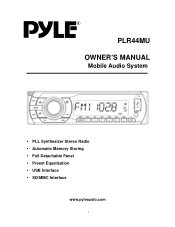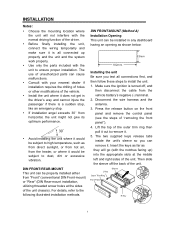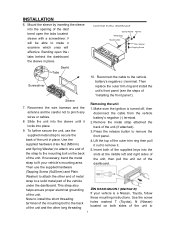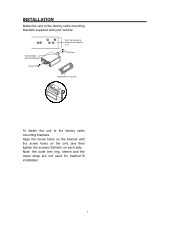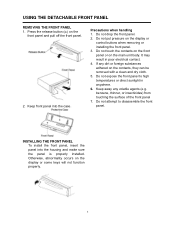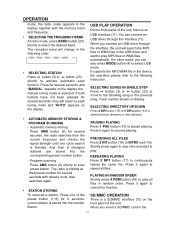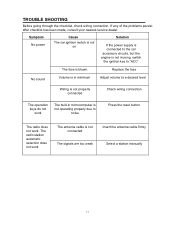Pyle PLR44MU Support Question
Find answers below for this question about Pyle PLR44MU.Need a Pyle PLR44MU manual? We have 1 online manual for this item!
Question posted by omardls00 on February 24th, 2014
Hi, The Display Doesn't Show Any Information When I Turn On The Radio.
The person who posted this question about this Pyle product did not include a detailed explanation. Please use the "Request More Information" button to the right if more details would help you to answer this question.
Current Answers
Related Pyle PLR44MU Manual Pages
Similar Questions
How Do You Set The Time On A Plr17mpua Radio
How do you set the time on a plr17mpua radio
How do you set the time on a plr17mpua radio
(Posted by hawkeye9262 1 year ago)
Radio Loses Memory
have all the wires hooked up right but when you turn the switch off the radio loses its memory the y...
have all the wires hooked up right but when you turn the switch off the radio loses its memory the y...
(Posted by casdasjas 8 years ago)
Pyle Plr14mpf Radio. Hook Up Info.
I have power to the unit but no sound, Which wires whould be connected to the speakers. There are on...
I have power to the unit but no sound, Which wires whould be connected to the speakers. There are on...
(Posted by gardunobp 8 years ago)
No Am Radio Reception.
I have no AM radio reception. I installed the stereo in a 1997 Pontiac Bonneville SE.
I have no AM radio reception. I installed the stereo in a 1997 Pontiac Bonneville SE.
(Posted by kadavis418 8 years ago)
Can Not Turn On Plcd23a
pls tell me how to activate radio when Battery is replaced on the car. Which botton to push and sequ...
pls tell me how to activate radio when Battery is replaced on the car. Which botton to push and sequ...
(Posted by usajapanauto 9 years ago)