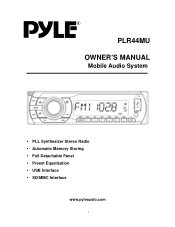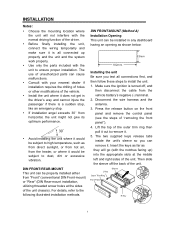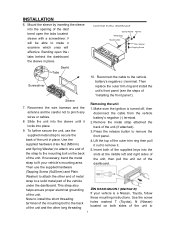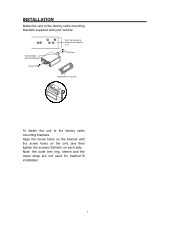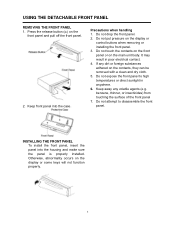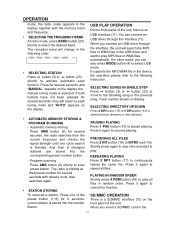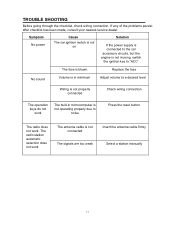Pyle PLR44MU Support Question
Find answers below for this question about Pyle PLR44MU.Need a Pyle PLR44MU manual? We have 1 online manual for this item!
Question posted by kadavis418 on August 25th, 2015
No Am Radio Reception.
I have no AM radio reception. I installed the stereo in a 1997 Pontiac Bonneville SE.
Current Answers
Answer #1: Posted by techyagent on August 26th, 2015 10:38 AM
The most important part of the tuner is definitely the antenna. If you have a bad or broken antenna, you tuner will not pick up the stations as it should. If the antenna has to be replaced or upgraded, make sure it is the same length as the original. The length of the antenna greatly affects reception. Lower frequencies (AM) are best caught with a long antenna, while higher frequencies (FM) need a shorter antenna. Car manufacturers compromise a bit, giving you a length that would work best while receiving both AM and FM frequencies. If you get a short antenna, such as the 1 foot rubber antennas, the FM reception will be poor and AM will be almost non-existent.
Thanks
Techygirl
Related Pyle PLR44MU Manual Pages
Similar Questions
How Do You Set The Time On A Plr17mpua Radio
How do you set the time on a plr17mpua radio
How do you set the time on a plr17mpua radio
(Posted by hawkeye9262 1 year ago)
Radio Loses Memory
have all the wires hooked up right but when you turn the switch off the radio loses its memory the y...
have all the wires hooked up right but when you turn the switch off the radio loses its memory the y...
(Posted by casdasjas 7 years ago)
Pyle Plr14mpf Radio. Hook Up Info.
I have power to the unit but no sound, Which wires whould be connected to the speakers. There are on...
I have power to the unit but no sound, Which wires whould be connected to the speakers. There are on...
(Posted by gardunobp 8 years ago)
Hi, The Display Doesn't Show Any Information When I Turn On The Radio.
(Posted by omardls00 10 years ago)